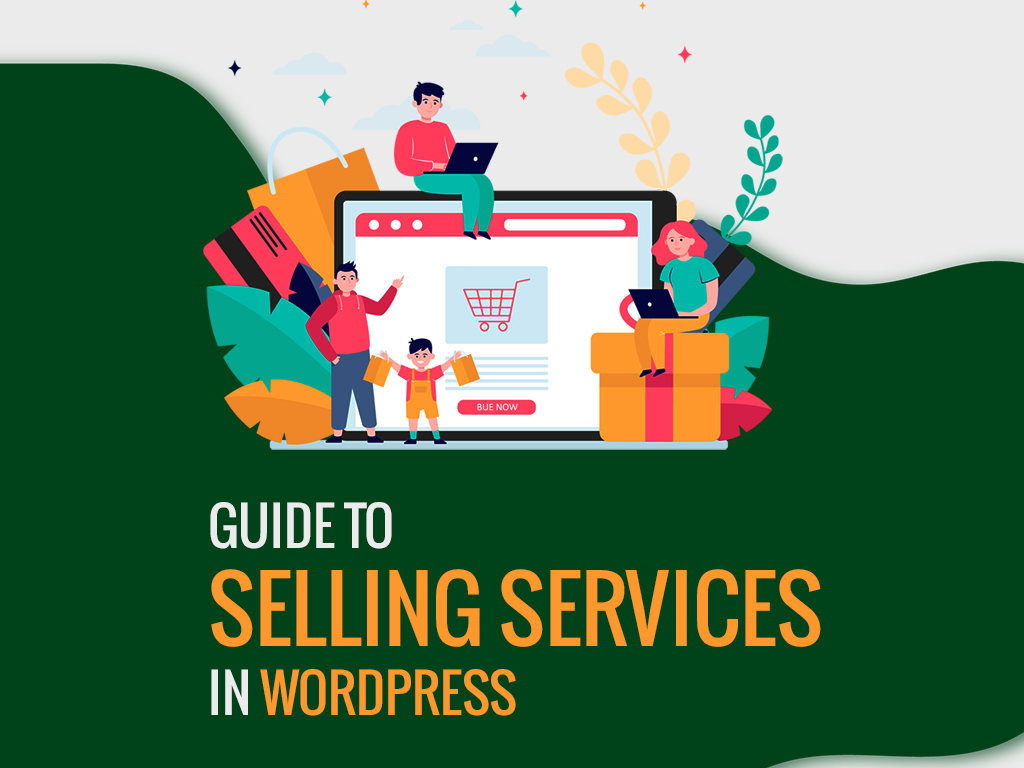There are various WordPress e-commerce plugins and each of them has special features and functions. WooCommerce or Easy Digital Downloads are the most popular WordPress e-commerce plugins and when the name of these plugins comes into your mind you will probably imagine a website that is selling physical or digital products. But it is not always the case, do you know that these plugins are perfect for selling services online?
Here we are going to guide you to sell your services through WordPress Website Development by keeping sales and without a variety of plugins. At first, we will create a service order form without online payments and then we will see how to sell products using basic e-commerce features.
What Does it Mean to Sell Products or Services Online On WordPress?
The action of helping or doing work for someone is known as Service, in other words, services are work that an individual or a team provides manually for a person or organization.
Selling Services is different from selling products in many ways. One of the major differences is that in selling a service you, as a service provider, need to interact directly face-to-face with the customer/ clients. Thus you will be personally involved in providing services. Another big difference is that Selling products can’t be automated.
With these very notable differences, you might be wondering how you can sell services on woo-commerce using WordPress? As the products will be carried out manually not online!
Our answer is that you can sell services through WordPress website development by keeping sales and provision of the service separate from each other. It can be sold online similar to the way the products are being sold. However, there will be some limitations, customers can order products and you will have to carry out work manually.
Let’s check out How does it work?
- Showcase your products on a WordPress website development
When the customer visits your site he/she will see a list of services on your website, this list can be simpler or modern as per your choice and design. You can provide options and details and also features like shorting, filters, and search in it. Additionally, You might sell one-off services for a fixed price, or charge by the hour. It is up to you. You can also provide services on a subscription plan based. You can also have a dedicated page for ordering products or you can also list all the services with their description on a page.
- Customer Will order the service Online
This part depends on your choice. You can sell services like eCommerce or you can also make the payment offline.
- No online Payment: In this method, the customer will click on the service and a form will appear, where he/ she has to fill in all the details i.e. contact details and problem/ requirement details. You or your staff will contact them to schedule a meeting and then they will reach the site and then they will provide the required services. After finishing all work you will take payment directly from the customer.
- E-commerce Option: After choosing the service and checking other available options customers will add these services to their cart and then they will make payment via the available payment options. Customers will receive a receipt and a confirmation message on the website or in their email. As per the chosen options, service providers will reach the site, and then they will provide the ordered service(s).
Do I need an e-commerce Plugin to Sell Services in WordPress?
As a service provider, You can sell your services online with or without a dedicated eCommerce plugin. So, maybe you will ask which option is best?
As per our own experience, we would suggest you go without any eCommerce plugin. It is easier to set up, and also customers will trust you more. However, there are various cons to the same, You will not have some modern-day features, reporting, limited payment options, etc.
Now let’s take a look at both options and how to set up your website with them.
Option 1 – How to sell services in WordPress without e-commerce
This is the easiest option for selling your services online. However, on the website, a payment option will be not available. You have to take payment in cash or through a check or bank transfer.
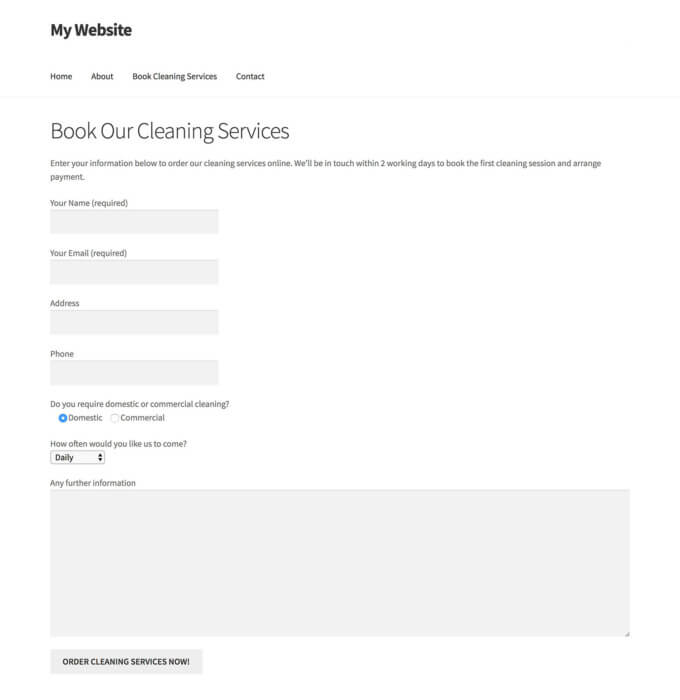
In this method, we will use form plugging such as Contact Form 7 or WP Form, and there will be no load of eCommerce plugins.
How to set it up
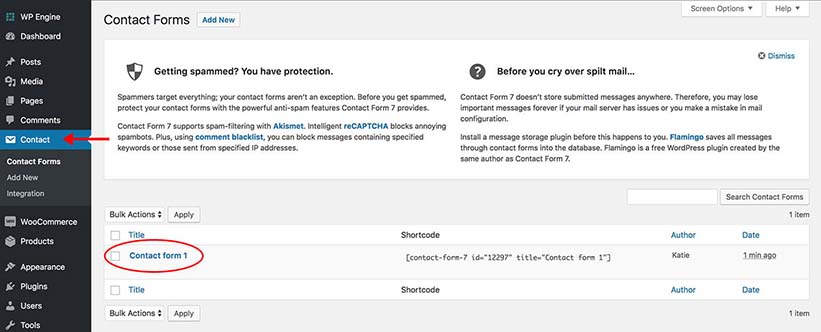
- Login to Your Website’s word press dashboard.
- Install and activate the Plugin “Contact Form 7”.
- Now click the ‘Contact’ link visible on the left of the WordPress admin.
- Click on the default form to edit it.
- Edit the default form fields as needed.
- Now go to the ‘Mail’ tab and enter the email address where you want to receive the order details. Change the subject, and use all mail tags.
- Copy the shortcode from the blue section under the form title. Now Add a New page.
- Add a relevant title to the page, and in the text editor area, paste the copied shortcode and Publish the page.
- That’s It. View the page and add it to the navigation bar for easy access.
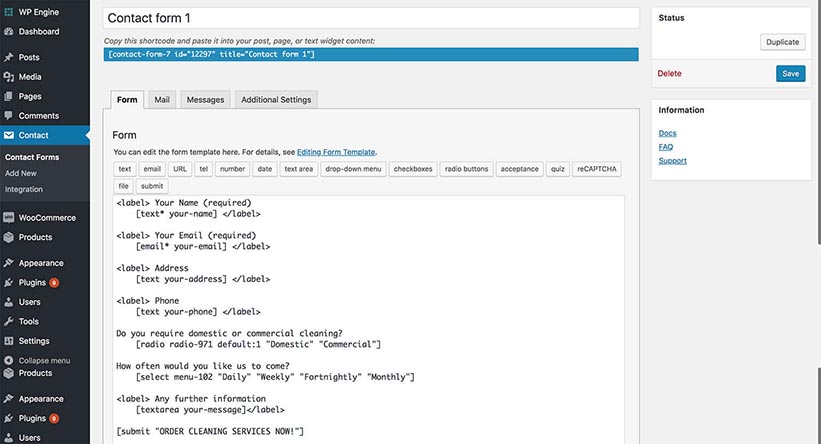
When a potential customer will fill out this form and submit it you will receive a mail and then you can contact the customer with the given contact details for further activities.
Option 2 – Selling services using WordPress eCommerce plugins
WooCommerce and Easy Digital Downloads are free WordPress plugins and they have various features and functions that can make the whole experience better. Woocommerce is the best plugin that is used by around 44% of all online stores. Easy Digital Downloads is best known for selling virtual and digital products. It is used for selling downloadable products.
1 Using WooCommerce Development Services
Instructions for selling products or services using WooCommerce services
- Login to Your Website’s word press dashboard.
- Install and activate the Plugin “WooCommerce”.
- Run the setup, and choose your currency, tax settings, etc. When it asks “Will you be shipping products?”, do not tick this box.
- On the Payment gateways page, check and enable PayPal (with a registered email address) and Stripe and check other options to make things tension free.
- At the end of the Setup Wizard, click the button to Create Your First Product.
Add Service Product to Woocommerce
- You’ll be taken to the Add Product screen to add your first product/ service.
- Here Add a Product title, description, categories, tags, and image.
- Under the “Product Data” section, Tick the ‘Virtual’ box and add a price for the service.
- The ‘Inventory’ tab can be used to limit the number of each service.
- Check everything once and if found accurate click on “Publish”.
- Go to Products > Add New and repeat the steps to add more products.
HIRE NOW
List WooCommerce Service Products on Your WordPress Website
WooCommerce comes with various layout features but sometimes these are not very appropriate thus to show the product/ services on the front end of your website Install and activate the WooCommerce Product Table plugin and it will automatically list all the products in a user-friendly layout. There are more pros to installing the WooCommerce Product Table plugin so make sure to keep it on your website.
- After installing and activating the plugin, navigate to WooCommerce > Settings > Products > Product tables.
- Paste the license key and go through all the options.
- Add a new page and click the ‘Insert product table’ toolbar button to add the [product_table] shortcode to the page. That’s it.
WooCommerce also supports variable service products. So, during adding products you can also check options under the “Product Data” section, here use the “Product Type” dropdown to select ‘Variable Product’.
Recommended: 7 Best WordPress eCommerce Plugins For WP Website
2. Easy Digital Downloads
Instructions for Selling Services Using Easy Digital Downloads
- Login to Your Website’s word press dashboard.
- Install and activate the Plugin “Easy Digital Downloads (EDD)”.
- Navigate to Downloads > Settings and check all the settings.
Add Your Services in Easy Digital Downloads
- Go to Downloads > Add New
- Fill in the appropriate name, description, categories, tags, and images.
- Add Service Price.
- Click Publish.
- You can repeat the same process to add more services.
‘Variable Pricing’ Option & Listing Services on the Front end
This plugging comes with ‘Variable Pricing’ options so if you want to offer varieties you can choose this particular feature. This option can be also used to provide quantity discounts to reward customers so they can buy more.
To list all the services on the front end you can use the Posts Table Pro plugin, with it, customers can view a list of services anywhere on your website.
Read Also: WooCommerce vs Shopify: Which Is Better For E-Commerce Web Development in 2019?
How to Gather Client Information When You Sell Services
The biggest benefit of selling services online is that you can collect customer data easily in a secure and profitable method. Just make sure that your website or online store is GDPR compliant. Woo Commerce, Contact form 7, and Easy Digital Downloads have options to help the user to deal with GDPR, just check the options carefully. With the collected data you can keep your customer connected and send them regular updates and offers.
Start Selling Your Services on WordPress
- Choose a WordPress eCommerce Plugin: To sell services on WordPress, you need to use an eCommerce plugin. WooCommerce is the most popular option, with over 5 million active installations. It’s free to use and comes with a range of features to manage products, orders, and payments. Other options include Easy Digital Downloads, WP eCommerce, and Shopify (with a WordPress plugin).
- Set up your online store: Once you’ve chosen your eCommerce plugin, you can set up your online store. This involves creating product pages, adding descriptions and images, and setting prices. You can also customize the look and feel of your store by choosing a theme or using a page builder.
- Configure payment gateways: To receive payments for your services, you’ll need to set up payment gateways. WooCommerce supports a range of payment options, including PayPal, Stripe, and Square. You can also add other payment gateways through extensions.
- Set up shipping: If you’re offering physical services, you’ll need to set up shipping. WooCommerce supports a range of shipping options, including flat rate, free shipping, and shipping based on weight or location.
- Create Terms and Conditions: To protect yourself and your customers, you should create Terms and Conditions that outline your policies on refunds, cancellations, and other issues. You can create these using a plugin like the Terms and Conditions Checkbox or through your eCommerce plugin.
- Promote your services: Once your online store is set up, you can start promoting your services. You can use social media, email marketing, content marketing, and other channels to drive traffic to your site. You can also use SEO strategies to improve your visibility on search engines.
- Manage orders: As you start to receive orders, you’ll need to manage them through your eCommerce plugin. This involves processing payments, updating order status, and fulfilling orders. You can also use tools like email notifications and order tracking to keep your customers informed.
By following these steps, you can start selling your services on WordPress and grow your business online.
Conclusion
SAG IPL is one such organization to offer the best woo-commerce development services for your dream project. Hire SAG IPL Woocommerce Development Company has a uniquely talented pool of professional developers who are constantly offering advanced trending solutions to development.