It has never been an easy task to get started as an iOS App Development, still, Apple is continuously working to make iOS development easier to develop apps and games for iPhones, iPads, and Apple Watch.
Company’s Swift programming language, Xcode 7 development environment, and tools like Metal help you in a very efficient way to develop a game or an application on the iOS platform.
It may seem like a bit challenging task to code your own game or application, but thanks to Apple, it’s not as tough as you think. Currently, there are many resources available, which will help you to become a game developer or an application developer.
<< Want An iPhone Game App Like Teen Patti? Grab Now!! >>
If you are planning to become a hired iOS app developer and land a job on that basis, you need to learn some programming. However, if you are only looking to develop a simple iOS app for personal use, you can use one of the iPhone development tools available on the internet.
Steps to Become a Professional iOS Developer
Let us see some basic points, which will help you in getting started as an iOS App developer.
1. Buy a Mac and an iPhone
It is still possible to develop iOS apps without owning a Mac and/or iPhone. There are tools like Mac in Cloud and Hackintosh that will let you develop for iOS virtually.
But if you desire to become a serious iPhone developer, you should consider buying a Mac and iPhone, if you don’t already have these devices. You can buy a second-hand device from eBay or any other site that fits your budget.
2. Sign up with an Apple developer connection
To get started, you need to head over to the Apple Developer Connection, and click on Member Center and Register. Registering as an Apple, Developer, you will get access to support materials, and you will also be allowed to register iOS devices to Apple for testing applications.
If you are a single developer, you can sign in with your own Apple ID, but if you are developing for a company then it is recommended to create an Apple ID just for the developer account.

The user does not have to pay for signing up and registering as a developer, so, you can simply just sign up and get access to all the developer tools for the current retail version of iOS.
The basic registration will only allow you to develop and test an application, but to sell an application, you will need to sign up with Apple for membership, which comes at GBP 69 per year. Apple Developer Membership will also provide you access to beta versions of the software.
3. Learn Programming
iOS development is not possible without the knowledge of a programming language. So, where to start?
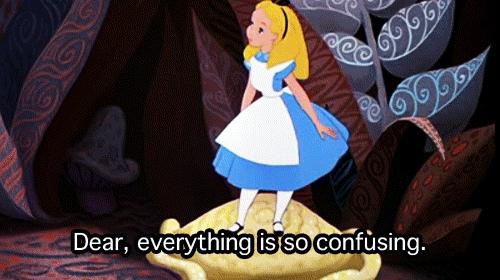
Don’t worry!! The two most basic languages you need to learn to develop in iOS are Objective-C and Swift. If you already know these, good for you. But even if you do not have any idea of any programming or coding, you need not worry as there are many great resources online where you can learn to code.
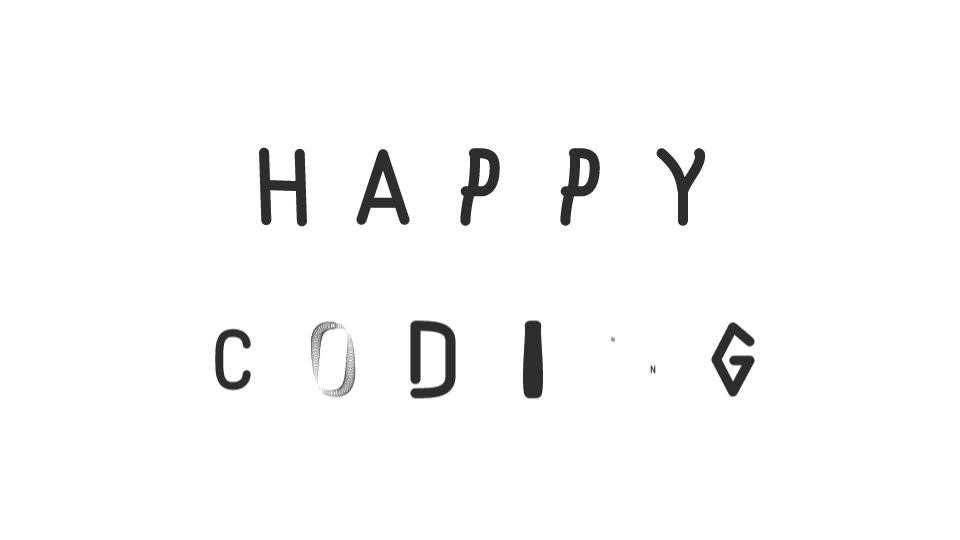
Refer to the Swift language tutorial by Apple to learn the Swift language from scratch. To learn Objective-C, you can follow any good tutorial such as Ry’s Objective-C tutorial.
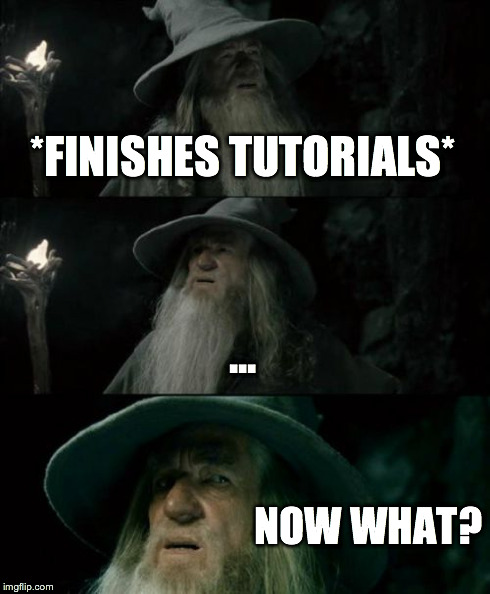
Did you know Python Tops The List of Top 10 Programming Language Of 2019
4. Choose a Development Platform
Now that you know the language and own a Mac as well, it is time to start learning to build an app. To do this, you will need a good development platform (IDE) for developing iOS apps.
Xcode is one of the most popular software used for the purpose.
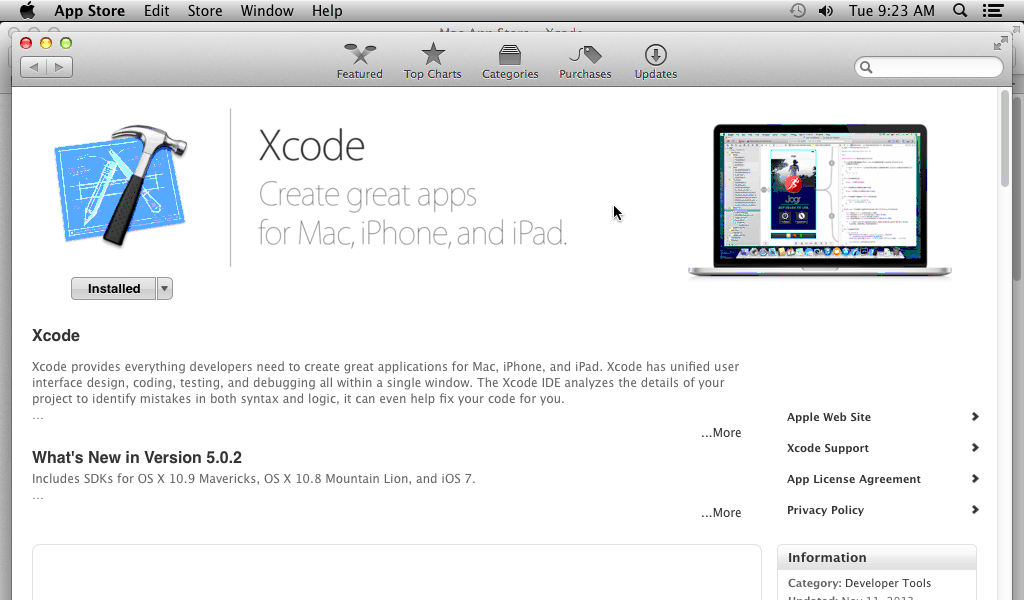
For installation – https://developer.apple.com/xcode/
The software can be downloaded from the Mac store and is free to use. It is a complete iOS development tool that allows you to write and edit code, draw and design your app, debug and test the app, and more.
5. Experiment with existing apps
There are many sites like AppCoda and Ray Wenderlich, where you can learn app development from the beginning. Since you already have programming knowledge now, it won’t be much difficult to learn to build an actual application for the iOS platform.
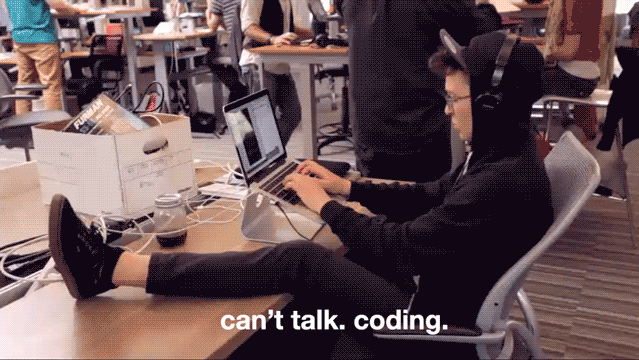
During the learning phase, you need to try building existing apps as you can find in these tutorials. Try building simple iPhone apps like a calculator app, a weather app, and more. Practice as much and as often as you can.
Steps – Develop iPhone Application
Once you are proficient in creating general-purpose iOS apps, you are ready to develop your first custom iPhone app. It should involve the following steps.
1. Get an Idea
Of course, you need to pick an idea for an app you want to build that doesn’t already exist. Spend some time researching to find a suitable idea for the app and when you find it, do not waste time. Instead of trying to build an all-in-one app, you should start small.
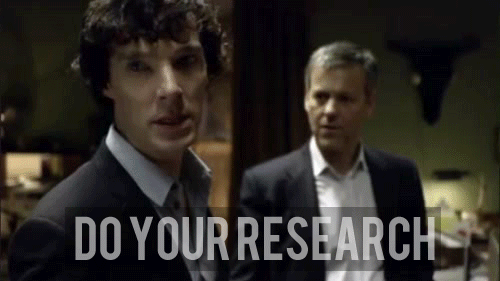
2. Define the Scope of the app
Before you start creating the app, you should define the core functionalities you want in the app. You can also call this the planning phase.
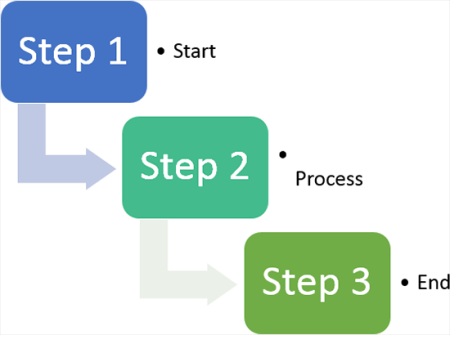
Also, define how you want to proceed with each step and how long will it take to create the app.
3. Make the Wireframe
The next step will involve you making the rough sketch or structure or wireframe of the app. This should involve all the pages, features, options, menus, layout, graphics, buttons, pics, and everything else you want in the app.
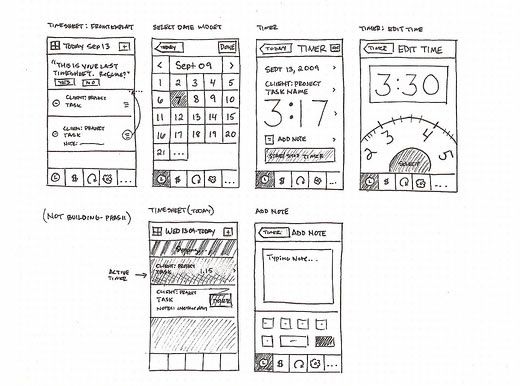
You can do this on paper or on your Mac. Basically, it should tell a developer exactly how the app should be.
4. Design the app’s navigation and user interface
The app’s design is critical to its success of the app. Hire a skilled designer to create the UI design, or use design tools to design the app yourself. Ensure that the design is user-friendly and appealing.
5. Create the Database
If your app needs a database, it’s one of the first things you should build. The database should be created based on the type of data your app will use.
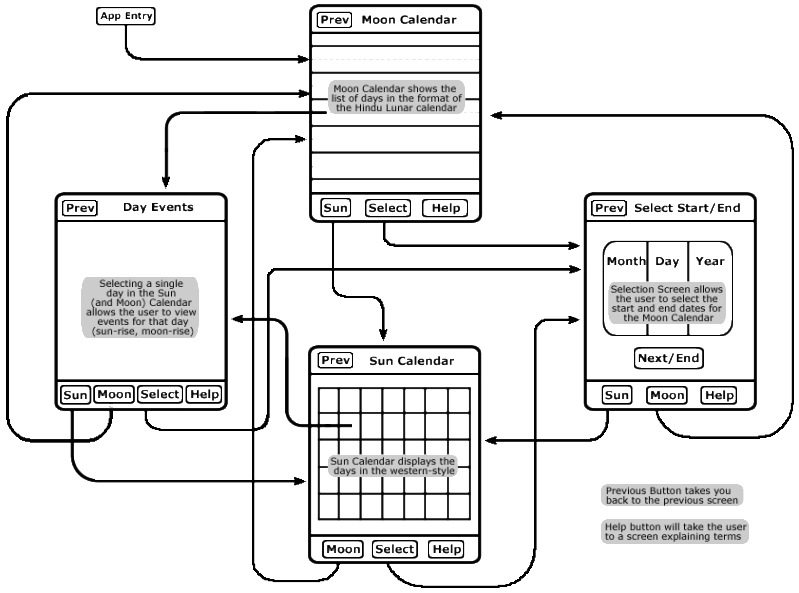
6. UI Design
If you are planning to integrate a custom UI in your first app, you should get it done in this step.
Or you can get a free design from – http://ui-cloud.com/tag/apple/
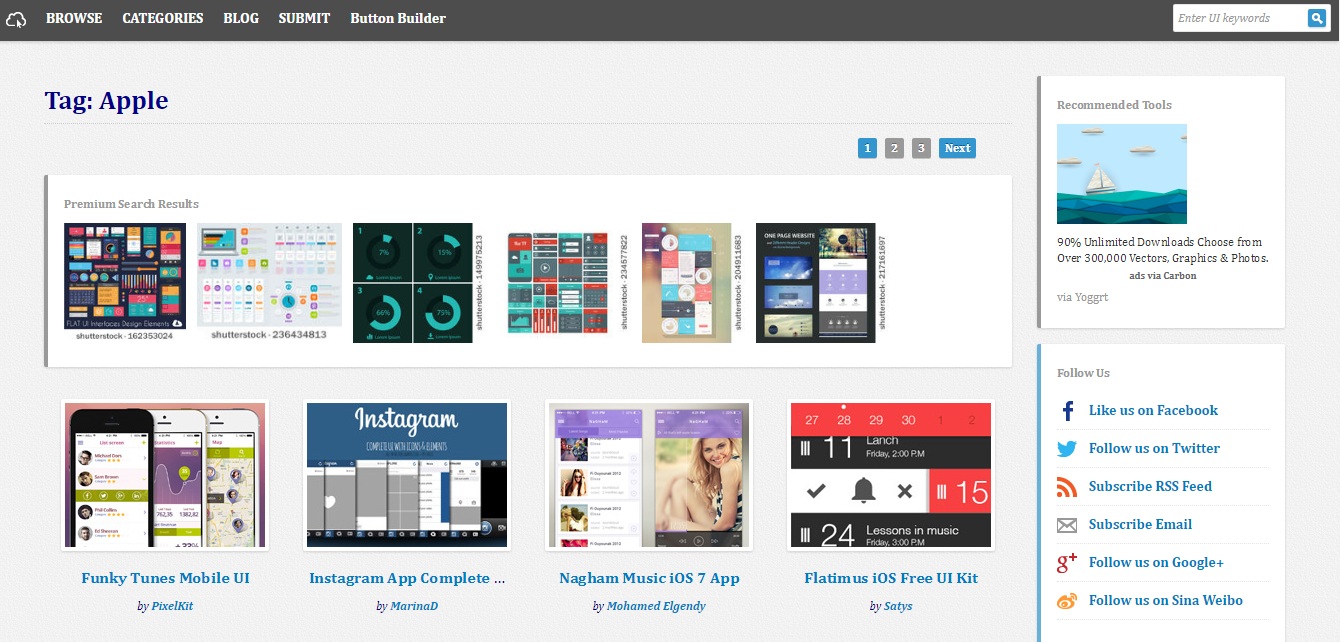
7. Write the Code
To power the functionality of your iOS mobile app. Make sure to design a UX wireframe first and then, write code accordingly.
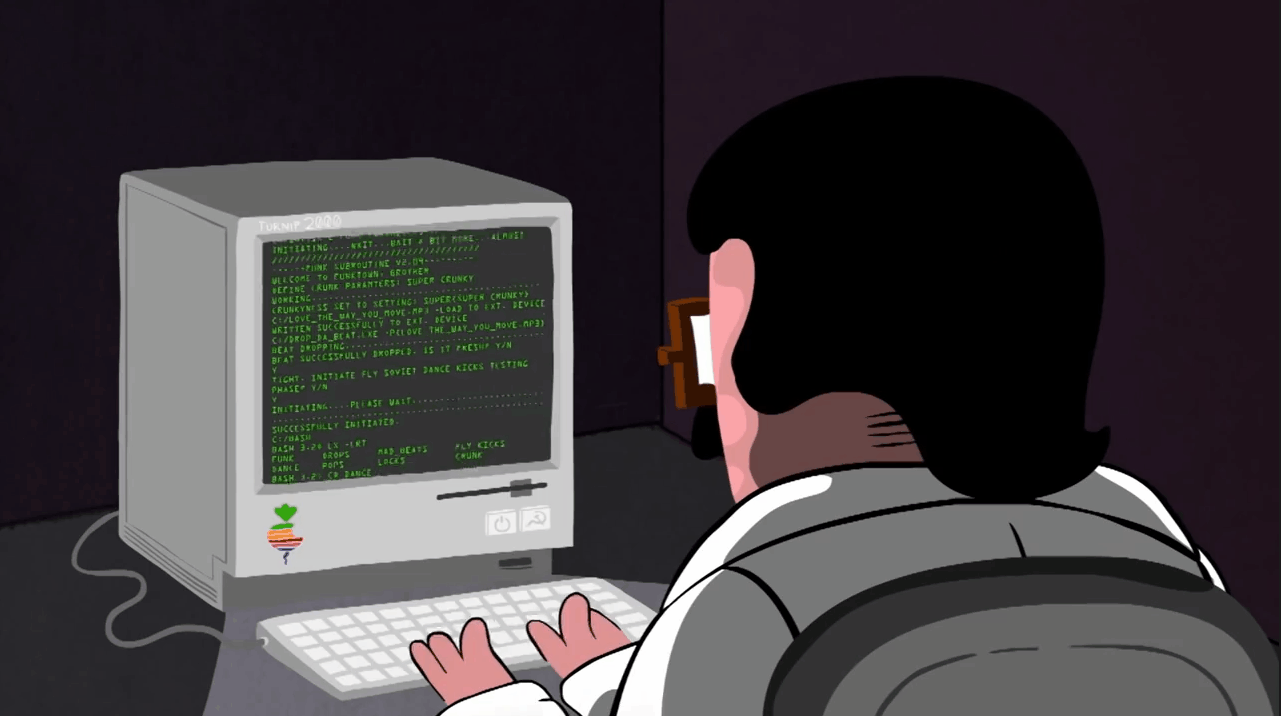
You can research on the internet or take help from other developers and coding platforms for a particular problem. You’ll also find a lot of existing code online that you can use in your own application.
Also Read: How Much Does App Development Cost In 2024?
8. Write Tests and Debug
Some developers prefer to write a test first even before they start writing the actual app code.
Ideally, you should spend more time in testing your code than writing it.
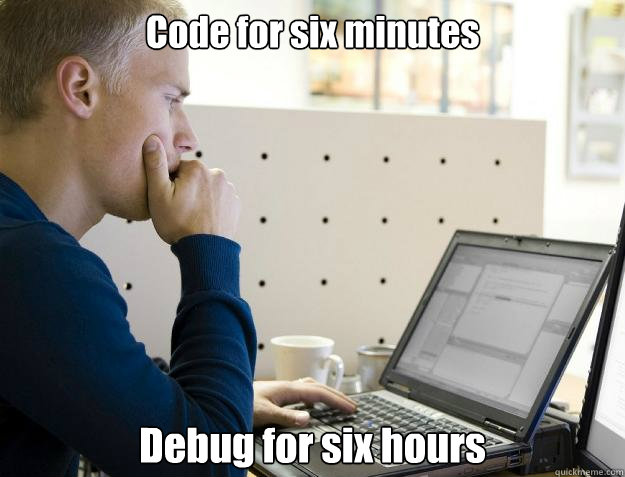
Debugging can be tough… Good Luck with that!!
Yess…
Your first iOS app can be as simple and small as it gets. The basic thing is to create something from scratch. You can add more features and functionalities later on. So, start building your app now.
If getting stuck get help from these
9. iOS Development Tools
There are many free app development tools and platforms that can help you a lot during the development phase of your iOS apps. Take a look at some of these tools below.
- GitHub: A social platform for code management, sharing, and discussion
- Bitbucket: A platform similar to GitHub
- Use Google to search for solutions
- Ask on StackOverflow: It is another popular forum for coders and developers.
- Take help from a professional
And do not be discouraged even if your first iOS app doesn’t turn out to be what you expected. Remember that you are still in the learning phase. You’ll get there eventually, given that you keep practicing and do not quit. And if that doesn’t work out, you can always hire an iOS developer for the job.
Publish your App
Once your app is ready for the world, you can upload it to the App Store so that everyone can see and use and review it.

Publishing your app on the App Store will cost you a few bucks. You can choose to do it or not based on how confident you are in the app. If not, you can at least show it around to your friends or promote on free app marketplaces.
Also, you can easily submit it to Apple with the help of iTunes Connect. One thing you should keep in mind while submitting your application is that Apple has a comprehensive guide for submitting apps. The company used to take almost a week to get an application approved, but now Apple claims that its process gets completed within 24 hours of a time period.
Know why apps get reject from apple app store.. Get Improve!!
Moreover, you should also remember that the silicon valley based organization often rejects an application for any small or big reason. The reason could be anything either because of the use of undocumented SDK features or because of worries about nudity and pornography.
Keep Learning
Remember that you’ve just started with app development, and you are still in the beginning phase. Learn as much about software development and coding as you can, and keep learning.
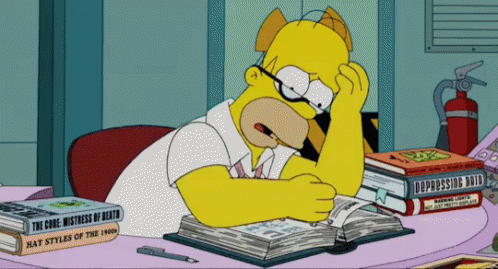
Even if you do not have a degree in software development, you can learn almost everything online and end up getting a good job in the field.
Hiring an IOS App developer
If you find it a bit difficult to code for the application, you can also hire or team up with a developer. If you are looking forward to hiring a mobile app developer, you must keep in mind that hiring a professional developer is not expensive. If you have an interesting idea for your project, then it will be a wise move to team up with a developer who wants to implement their skills.
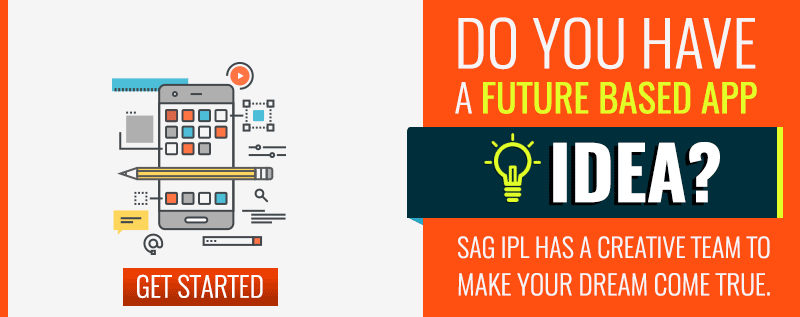
SAG IPL an iPhone app development company in India provides you with the opportunity to get connected with coders in your area, heading over to say hello. Other social networking platforms like Linkedin can also be proved very useful if you have financial backing for your project.







![Top 10 Mobile Application Development Trends [Updated 2024] Top Mobile Application Development Trends](https://blog.sagipl.com/wp-content/uploads/2023/04/Top-Mobile-Application-Development-Trends-250x150.webp)



