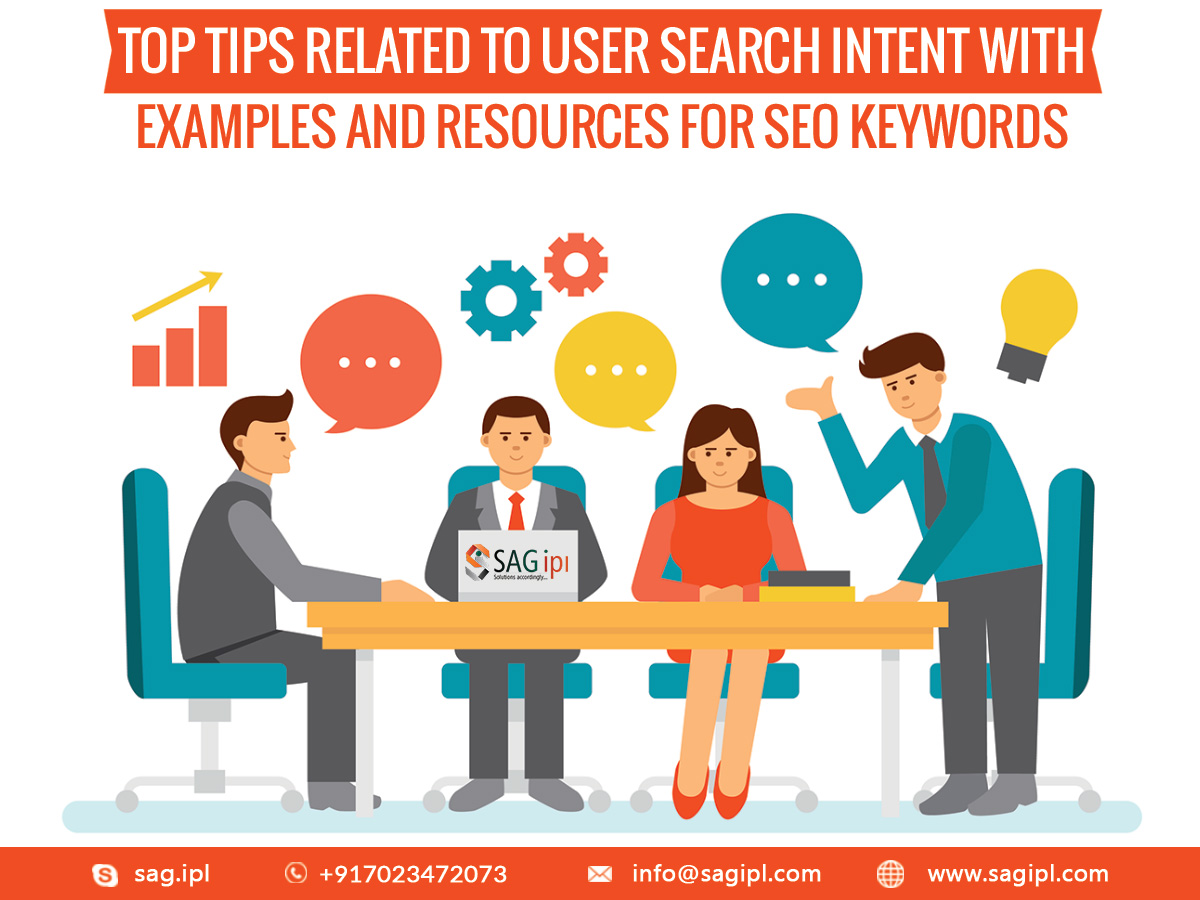If you are a business owner or planning to launch a new venture and aim to enhance your online visibility to boost sales, you might be familiar with Google Analytics or have been using it for quite some time. However, have you realized that there are numerous alternatives to Google Analytics gaining traction in the digital space? Before switching, it’s crucial to address the following questions to make an informed choice.
- Are you concerned about data privacy and ownership with Google Analytics?
- Do you find all the features of Google Analytics, including essential metrics, user-friendly?
- Are you satisfied with the analytics features?
- Is the customer support satisfactory for your queries and issues?
If you need help with issues or are unsatisfied with Google Analytics, this blog will guide you towards the best Google Analytics alternatives available. But before we delve into those alternatives, it’s essential to understand how an efficient web analytics tool can revolutionize your business.
Why Are Web Analytics Tools Essential for Your Website?
Get the Visitors’ Insights
Web analytics tools provide valuable information about your site visitors that may help you provide them with a much better experience. You can better understand user personas and their driving force. You can more accurately target specific demographics. This knowledge allows you to craft your website’s content and create products as per their expectations of you. Additionally, you can find exactly what attracts the most traffic and converts the visitors.
Analyze User Interaction
Having a clear map of your users’ navigation throughout your website—such as which pages they visit and their time spent on each—helps clarify their interests and values. This data empowers you to create content strategies and campaigns accordingly.
Identify High-Traffic Pages
You will be able to work dedicatedly on the pages that attract the most visitors, providing insights into user preferences. This information is vital for making informed decisions regarding your website and marketing strategies. You can use these insights to shape your content strategy, boost conversion rates, and improve overall user engagement.
Conversion Rate Data in Detail
Website analytics also play a crucial role in optimizing conversion rates by increasing the number of visitors who end up becoming your customers. Understanding your conversion rate allows you to assess how well your website’s content encourages desired actions—be it sales or lead generation.
The Best Google Analytics Alternatives Available
1. Heap
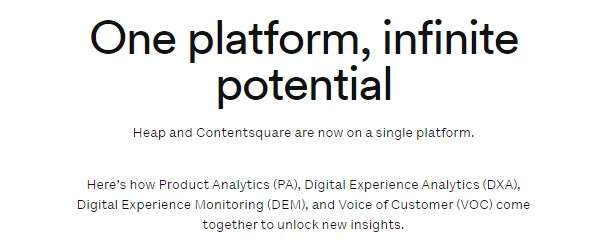
Heap is one of the best web analytics tools designed to meet all your requirements of fishing out relevant information about your visitors or potential customers. It stands out as the best alternative to Google Analytics, giving head-to-head competition in several features.
The platform lets you make informed decisions giving access to thorough data analysis, and digging deep insights that improve understanding of user behavior. Heap simplifies the process of identifying and addressing user weak points, accelerates business impact by delivering quick results, and highlights critical user interactions with the site.
Why You Should Consider Heap?
Heap lets you boost conversion rates and improve engagement across your digital platforms. It shortens the time required to launch products and amplifies their business impact. The tool allows for the development of valuable features and experiences, ultimately improving user retention at every phase.
Salient Features of Heap
- Automatically captures all event data using a single JavaScript snippet.
- Identifies optimization opportunities before you even consider analyzing related events.
- Offers built-in Session Replays and Heatmaps alongside robust quantitative analytics.
- Provides user-friendly templates and real-time reporting capabilities.
- Integrates easily with your data storage using Heap Connect.
Pros
- User-friendly interface
- Popular analytics dashboards
- Machine learning-driven insights
Cons
- The onboarding process could be more straightforward
- Requires training for optimal use
2. Adobe Analytics
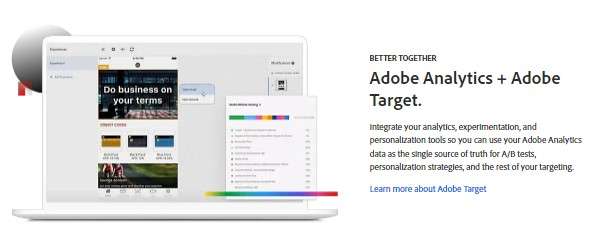
Adobe Analytics extends its efforts into the realm of web analytics, marketing analytics, attribution, and predictive analytics. This platform lets businesses gather, analyze, and visualize data from various digital mediums, including websites and mobile applications. Adobe offers a diverse array of features for improving user experiences and optimizing marketing efforts.
Why You Should Use Adobe Analytics?
Adobe Analytics delivers comprehensive customer insights, enabling the creation of multichannel customer journeys. It helps in understanding attribution for new customers and predicting which users are most valuable.
Key Features of Adobe Analytics
- Advanced cohort analysis for precise control over cohort development.
- Customer journey analytics that enables teams to stitch together cross-channel data for better context.
- It can integrate data from almost any source using the Adobe Experience Platform.
Pros
- Extensive data analysis capabilities
- Integration with Adobe Experience Cloud
- Scalability suitable for enterprise needs
Cons
- Implementation can be complex
- Higher costs may deter smaller organizations
- Full utilization necessitates specialized training and expertise
3. Mixpanel
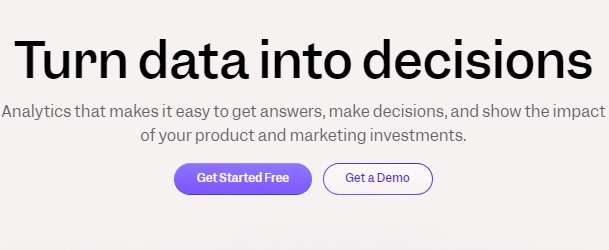
Mixpanel is a self-service product analytics platform that assists companies in enhancing their products through data-informed decisions. It offers insights into user behaviour, engagement metrics, and conversion pathways, allowing product teams to better understand user interactions with their offerings. One notable strength of Mixpanel is its ability to evaluate the success of product launches and marketing campaigns.
Why Should You Consider Mixpanel?
Mixpanel’s product optimization features provide insights into user behaviour, feature utilization, conversion paths, and overall user flows. Its marketing campaign analytics facilitate performance evaluation, attribution analysis, and the effectiveness of various marketing channels. Additionally, its mobile app analytics track user behavior, app usage statistics, conversions, and engagement levels.
Salient Features of Mixpanel
- Real-time updates on events
- Custom report generation capabilities
- Tracking of user engagement metrics
Pros
- Superior data sorting compared to Google Analytics
- Additional insights from mobile users
- Particularly effective for e-commerce platforms
Cons
- Interface can be daunting for beginners
- Less effective for handling raw data
- Customer support quality can vary
Looking to boost your site’s visibility? Check out our Monthly SEO Plan for consistent, data-driven strategies to improve your search rankings and drive organic traffic.
4. Clicky
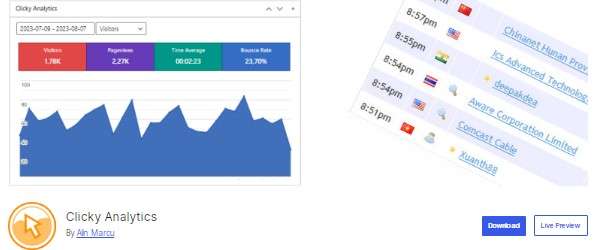
Clicky is a web analytics platform that offers detailed insights into how visitors interact with your site. It features customizable dashboards and reports that allow for real-time monitoring, analysis, and response to traffic patterns. With a focus on privacy, Clicky adheres to GDPR and is utilized by over one million websites globally.
Why You Should Consider Clicky?
- Track visitors as they navigate your site.
- Evaluate the way your site reaches goals.
- Heatmaps and Session Recordings to analyze user interactions and sessions.
Salient Features of Clicky
- Customizable Tracking
- View analytics directly on your website.
- Spy Functionality
Pros
- Privacy-Conscious
- Complies with GDPR standards.
- Effective Bounce Rate Metrics
- Provides valuable insights into visitor engagement.
- Identifies and blocks automated traffic.
Cons
- Fewer options for integrating with other SEO tools.
- Limited flexibility in reporting timeframes.
- The user interface lacks modern aesthetics.
5. Woopra

Woopra serves as a Customer Journey Analytics tool designed to help SaaS, e-commerce, and on-demand businesses understand their customers throughout their lifecycle. Its proprietary technology tracks user interactions across websites, products, and mobile applications.
Why You Should Consider Woopra?
- Gain insights into the complete customer experience.
- Tailor interactions based on user behaviour.
- Enhance strategies for better financial outcomes.
Salient Features of Woopra
- Real-Time Analytics
- Customer Segmentation
- Personalization and Automation
Pros
- Connects all aspects of customer interactions.
- Accessible even for those without technical expertise.
- Quick assistance for users facing challenges
Cons
- High Cost for Smaller Businesses
- You may not find the interface user-friendly.
6. Matomo
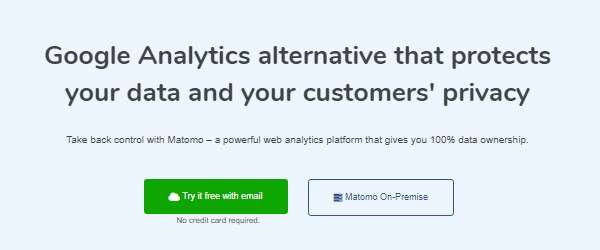
Matomo is recognized for its emphasis on privacy. This open-source platform tracks website traffic and user behaviour while providing comprehensive reports. Matomo can be considered one of the top Google Analytics alternatives having several jaw-dropping features. Currently serving around 1.4 million websites worldwide. Matomo prides itself on compliance with privacy regulations like GDPR and CCPA.
Why to Choose Matomo?
Matomo offers a robust feature set similar to Google Analytics, including heatmaps, session recordings, SEO keyword reporting, and A/B testing. It facilitates an easy transition from Google Analytics by allowing direct import of historical data.
Salient Features of Matomo
- Real-Time Data Updates
- Customizable Dashboard
- Row Evolution Tracking
Pros
Privacy-Focused Settings
Go beyond basic metrics to track complex data points.
User-friendly interface with Helpful Documentation
Cons
- Lack of Educational Resources on Expectations
- Need for Adaptation Post Third-party Cookies Phase
- Data Collection Restarts with Report Edits
7. Piwik Pro

Piwik Pro is a complete web analytics platform that cares about user privacy and data security. It provides a wide array of quantitative metrics similar to those offered by Google Analytics, along with advanced business intelligence tools that extend analysis beyond mere traffic and engagement figures.
This places Piwik Pro as an alternative to Google Analytics. Its user-friendly interface makes it simpler to navigate compared to Google Analytics. The platform’s extensive privacy features make it particularly suitable for sectors such as government, healthcare, insurance, and finance.
Why You Should Consider Piwik Pro?
Piwik Pro ensures complete data sets are accurate. The platform offers easy-to-use dashboards and reports. Piwik Pro adheres to GDPR, CCPA, HIPAA, and other regulations. Utilize built-in tools for business insights with the platform. This tool allows your users to maintain full control over their data.
Key Features of Piwik Pro
- Customer journey analytics
- Tag management system
- Consent management capabilities
- User-centric analytics
- Visual data representation
- Data import functionality
- Customer journey mapping
- Funnel analytics
- Form Analytics
- High-volume processing capabilities
- Data source integrations
- Attribution modeling
- API Access
Pros
- Users appreciate the activity panel for its comprehensive visibility into user actions, which aids in tracking interactions and conversions effectively.
- Many users find the installation and configuration process straightforward, allowing quick updates and modifications.
- The pre-built data visualizations are noted for their clarity and effectiveness in conveying information.
Cons
- Some users report difficulties in integrating Piwik Pro with other applications, indicating a need for a more streamlined process.
- Feedback suggests that the user interface could be improved for better usability and navigation.
- Certain users express dissatisfaction with specific functionalities like filtering options and tag management, noting that these could be more robust. The overall design is also viewed as less appealing.
8. StatCounter

StatCounter is an accessible web analytics tool well-known for its straightforward interface and clear terminology. Product teams can monitor their digital product performance in real-time, enabling data-driven decisions to enhance user experiences without requiring extensive training.
Why to Choose StatConter?
- Traffic Trend Analysis
- Google Keyword Syncing for integrating keyword data from Google.
- Visitor Tagging
- Identify fraudulent clicks effectively
Pros
- StatCounter offers substantial features at a low cost (free with limited data), making it ideal for small businesses or organizations with tight budgets. Its free version can be complemented by other free services like Google Analytics.
- Unlike Google Analytics, StatCounter can track IP addresses to provide geographic insights, which is beneficial for smaller companies with close customer relationships.
- It delivers standard tracking functionalities similar to larger platforms, including metrics on page visit duration and user paths through the website.
Cons
- The free version restricts data storage to two weeks, necessitating regular manual data extraction which can be cumbersome.
- Users must manually process data for offline presentations, often requiring additional coding or scripting.
- StatCounter lacks some of the visually appealing graphics offered by competitors like Google Analytics.
- It does not provide detailed tracking across multiple services like Mailchimp or Google, which more advanced platforms typically offer.
9. Kissmetrics
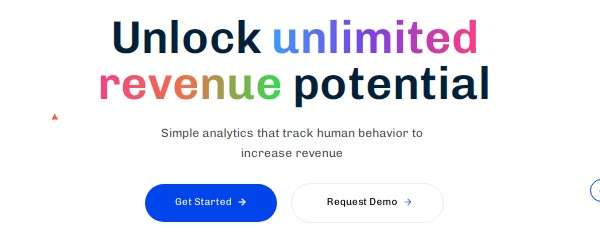
Kissmetrics is a platform designed for web analytics and customer interaction, enabling businesses to monitor user behaviour and engagement on their websites and mobile applications. The platform employs a distinctive identification system that tracks individual users across various devices and sessions, offering in-depth analytics and reports on customer actions, conversion rates, and other essential metrics.
Additionally, Kissmetrics provides tools for developing and managing marketing initiatives, segmenting and targeting audiences, and sending customized email and push notifications. It also supports integration with other analytical tools like Google Analytics and Google Ads.
Why You Should Consider Kissmetrics?
Monitor user actions, enhance engagement, and foster revenue growth.
Salient Features of Kissmetrics
- User-friendly dashboard displaying key performance indicators (KPIs) at a glance.
- Extensive reporting capabilities.
- A/B testing functionalities.
Pros
- One advantage of Kissmetrics compared to Google Analytics is its focus on tracking individual users.
- Kissmetrics utilizes a unique identification method to follow individual visitors across multiple devices and sessions, providing deeper insights into the customer journey.
- Tracking is accomplished through a cookie or browser fingerprinting technique.
- Each visitor is assigned a unique identifier, allowing the platform to monitor their activities across different devices and sessions.
- This capability enables businesses to view the complete customer journey and analyze how users engage with their websites and mobile applications, assessing customer behaviour, conversion rates, and other vital metrics.
- The gathered data can also be leveraged to develop targeted marketing campaigns, segment audiences, and dispatch personalized emails and notifications.
- Kissmetrics aims to deliver a holistic view of customer behaviour and engagement.
- It offers detailed reporting options that help identify trends and patterns in user behaviour over time.
- The platform provides a variety of reports and analytics, including those focused on conversion rates and customer lifetime value.
- These reports can be tailored and filtered to present data for specific audience segments, website pages, or time frames.
- Moreover, the platform features visualization tools such as charts and graphs to facilitate data-driven decisions and optimize marketing strategies.
Cons of Kissmetrics
- While Kissmetrics has made its mark in the analytics sector, it does have some shortcomings.
- It can be expensive.
- Some users have noted that the integration options are not as comprehensive as desired.
- A significant drawback is that it does not seamlessly integrate with all website platforms initially; additional development work may be necessary for certain sites.
Conclusion
We are assuming that you have read the complete blog on choosing the best alternative to Google Analytics. Our recommendations are always in your favor. But, the decision still remains yours.
Moving away from Google Analytics does not mean sacrificing the quality of insights, but it can open the door to more personalized and web-tracking solutions. As you consider these Google Analytics alternatives, ponder on your unique needs and objectives for some time. Allow new opportunities to knock on your door, explore new solutions, and find the analytics tool that best supports your business goals without hampering your operations. If you want to utilize web analytics tools efficiently, you can reach out to the SAG IPL’s professionals. We can handle your all digital marketing tasks promising you the best outcomes.