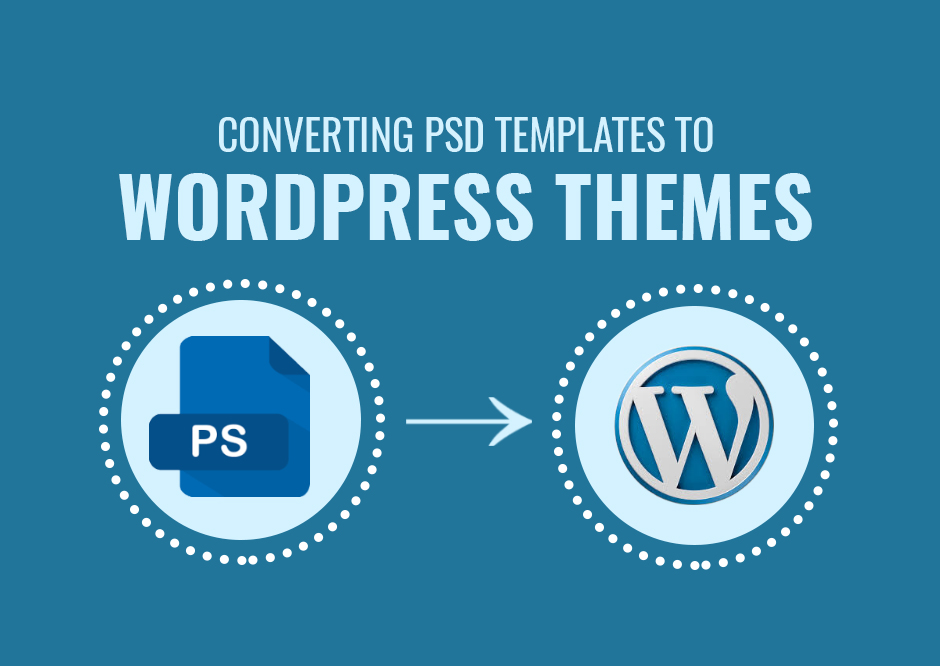Today, almost every business, be it small or big, is present online with its respective websites. The majority of websites developed are based on WordPress CMS (content management system) which is thought to be the most secure. WordPress development has become synonymous with efficiency and reliability.
Its user-friendly interface and extensive library of plugins make it a top choice for businesses looking to establish a strong online presence.
With constant updates and a dedicated community, WordPress continues to evolve, ensuring that websites remain secure and up-to-date in an ever-changing digital landscape.
However, in the world of technological advancement that is surrounded with endless hackers, no CMS is cent percent immune to these online attackers.
According to the latest report at least 30,000 websites are hacked each day.
So, in lieu to overcome this online vulnerability, a highly secure website is required.
<< Build You Dream Site with us!! Talk Today >>
Isn’t WordPress Website Secure Enough?
Currently, WordPress is used by millions and millions of websites across the globe and the security features of the WordPress CMS are the main reason for its popularity.
But, the ground reality is that no website on this planet is completely invulnerable to the hackers.
Having trouble finding a right programmer? Here’s the best platform you can get the best developer
The situation arises because most websites are not using the best security measures to keep their website secured, as they use weak passwords, outdated WordPress plugins, and themes.
Hackers are well aware of tricks to discover these loopholes and hence it becomes an easy task to crack down the security of these websites.
The best way used by hackers to attack a WordPress website are HTTP requests and Brute Force Attacks.
HTTP requests is a common method that is implied by hackers to crack your server.
In this, a specially designed HTTP request is sent to exploit a specific flaw caused because of outdated software, themes or plugins.
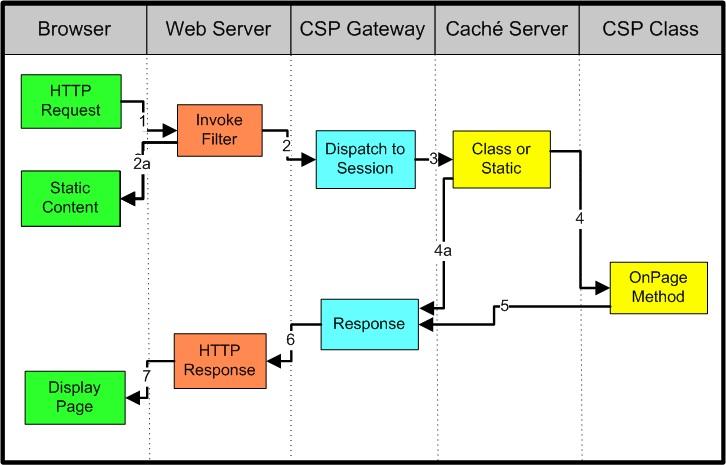
Anything present in your wp-content directory, whether active or inactive, can potentially introduce security vulnerabilities and that can be exploited by any knowledgeable hackers to disable or gain access to your website.
The Brute-Force attack is an another method that is used to gain access to your website.
In this process, the hackers use software and reach your website by guessing your password.
This attack can be handled easily by using 2-step verification or requiring captcha for login purpose.
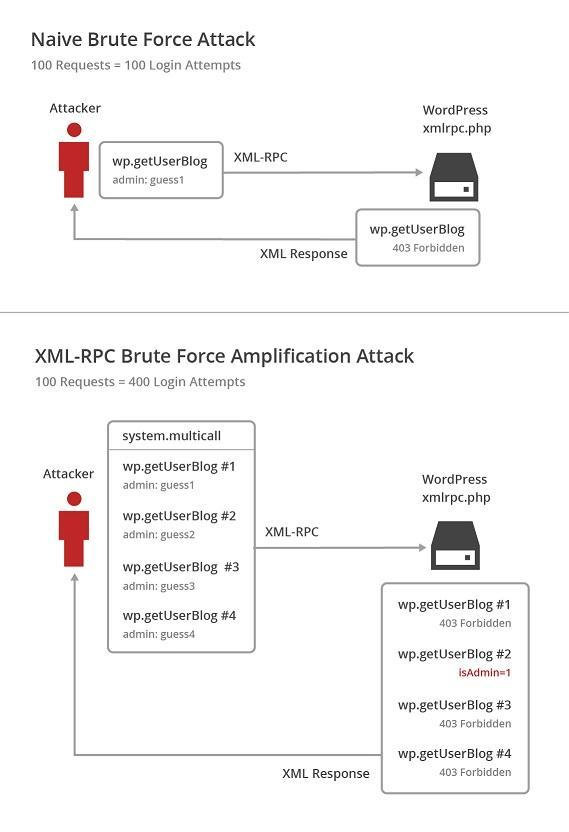
Why Hiding WordPress Website?
It should be clearly understood that ‘Hiding WordPress’ doesn’t mean to hide your website completely instead it’s a process to hide the fact that your site operates on WordPress CMS.
Basically, it’s an attempt to obscure your website identity from any person or bot.
The majority of the hacking attempts is made by bots and one can easily fool them by hiding WordPress installation by changing default permalinks.
This process can be handy to obstruct hacking attempts made by brute-force, SQL-injection, and via requests to your PHP files.
It must be kept in the mind that obscuring method is not the best practice to enhance the security of your website.
In the words of security expert Ross Anderson, “The security of a system should depend on its key, not on its design remaining obscure”.
Other WordPress Security Measures
There are numerous simple WordPress Security Tips that can be easily followed to secure a website rather than hiding it.
- Use Strong Passwords
- Keep your WordPress core updated to the latest version
- Use updated themes and plugins and delete inactive themes and plugins
- Use CAPTCHA and/or 2 step verification on login page
- Use all-in-one security plugins like iThemes Security or BulletProof Security.
The above-stated methods are very simple and are capable of securing your website very efficiently.
How To Hide The Fact That Your Website Runs On WordPress
If still not convinced by the above methods and adamant to use Hide process then a premium plugin named ‘Hide My WP’ is recommended.
The plugin is available on Code Canyon and works really well for general security purpose by hiding the fact that you are using a WordPress website.
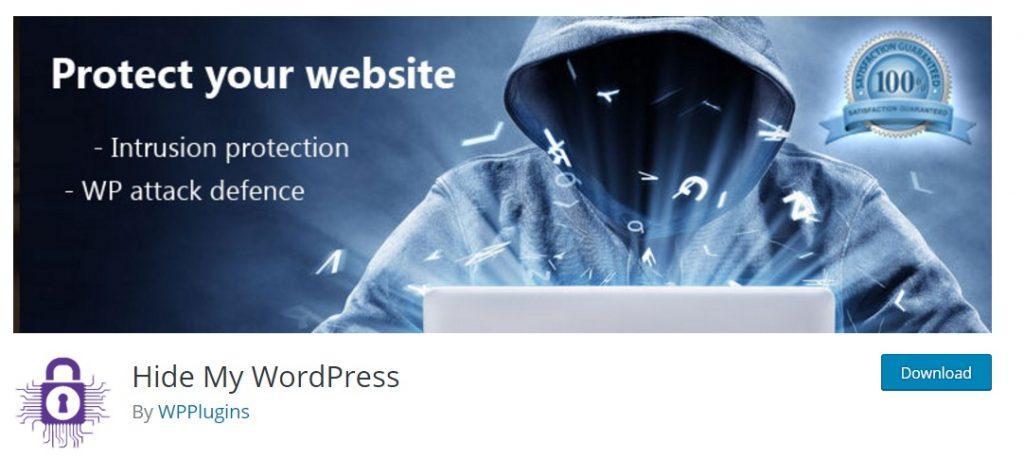
It does so by changing the permalinks without changing the actual locations of files.
Hide My WP is also compatible with many other popular WordPress security plugins and is rated 4.5 out of 5 stars on Code Canyon.
Features Of ‘Hide My WP’
- It changes permalinks of files (like wp-admin) and obscure them from bots
- It removes meta info (like version number) from your headers and feeds
- It controls access to your PHP files
- It changes the default subdirectories of vulnerable folders like wp-content
- It Changes query URLs to protect from SQL injections
- It hides files that can provide hackers information about WordPress installation (like readme.html or license.txt)
- It gives you the option to disable specific archives, categories, tags, pages, posts
- It notifies you about security risks with the new “Intrusion Detection System”
Though the details about hiding a website are provided here it must be remembered that it’s not the ultimate way to secure a WordPress website.
The WordPress version number is present in various files and it’s really time taking and near to impossible to obscure them all.
Also, the bots based hacking cannot be obstructed by the use of ‘Hide My WP’.
The best way to secure a website is by keeping WordPress core updated and protected with a strong password.
Always remember, no plugin can secure or hide your version unless your WordPress is up to date. An updated WordPress website along with the ‘Hide My WP’ plugin is recommended as it can be more effective.
The above-written blog is very neutral and one can assess all the positive and negative aspects of Hiding WordPress Website and can use it accordingly. Please, do put forward your views and comments regarding the post.
I hope this article has taught you everything you need to know how to hide the fact that your website runs on WordPress. Good luck!
Hire the Best WordPress Developers
If you are looking for experienced WordPress developers for your website, please appoint WordPress experts with SAG IPL. Our consultants are ready to assist you with your projects!
A website must be optimized in terms of search engine ranking factors. – Here are the top 5 SEO plugins for WordPress in 2019

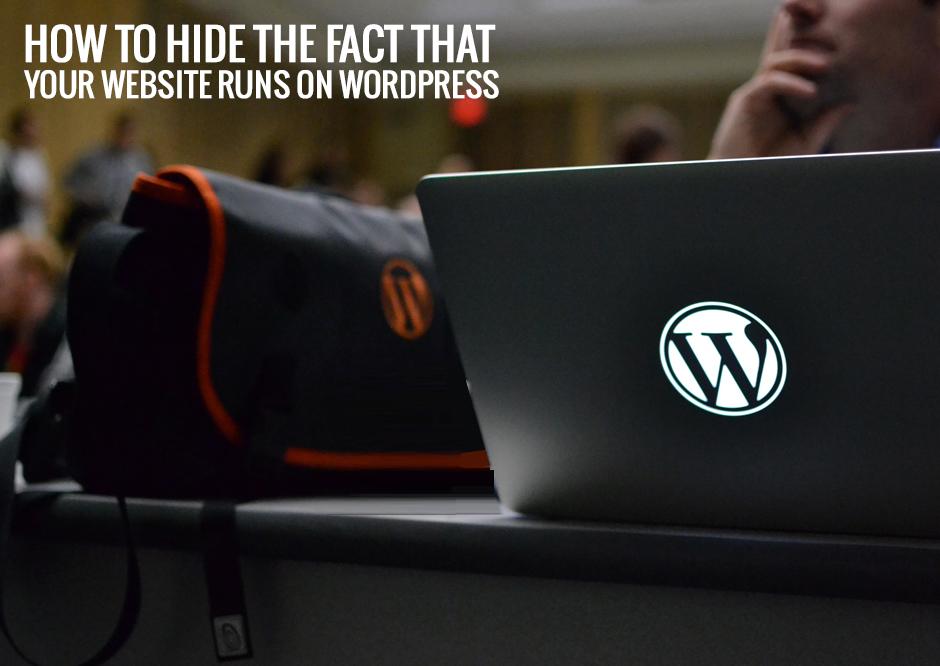



![Most Popular eCommerce Platforms for Online Business [2024] Most Popular eCommerce Platforms](https://blog.sagipl.com/wp-content/uploads/2023/06/Most-Popular-eCommerce-Platforms-250x150.jpg)