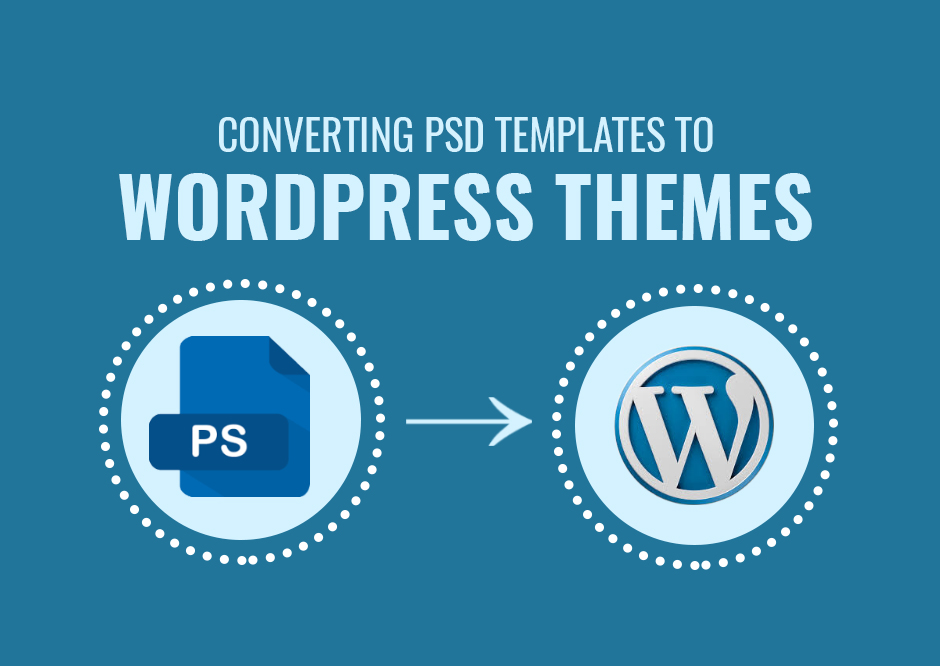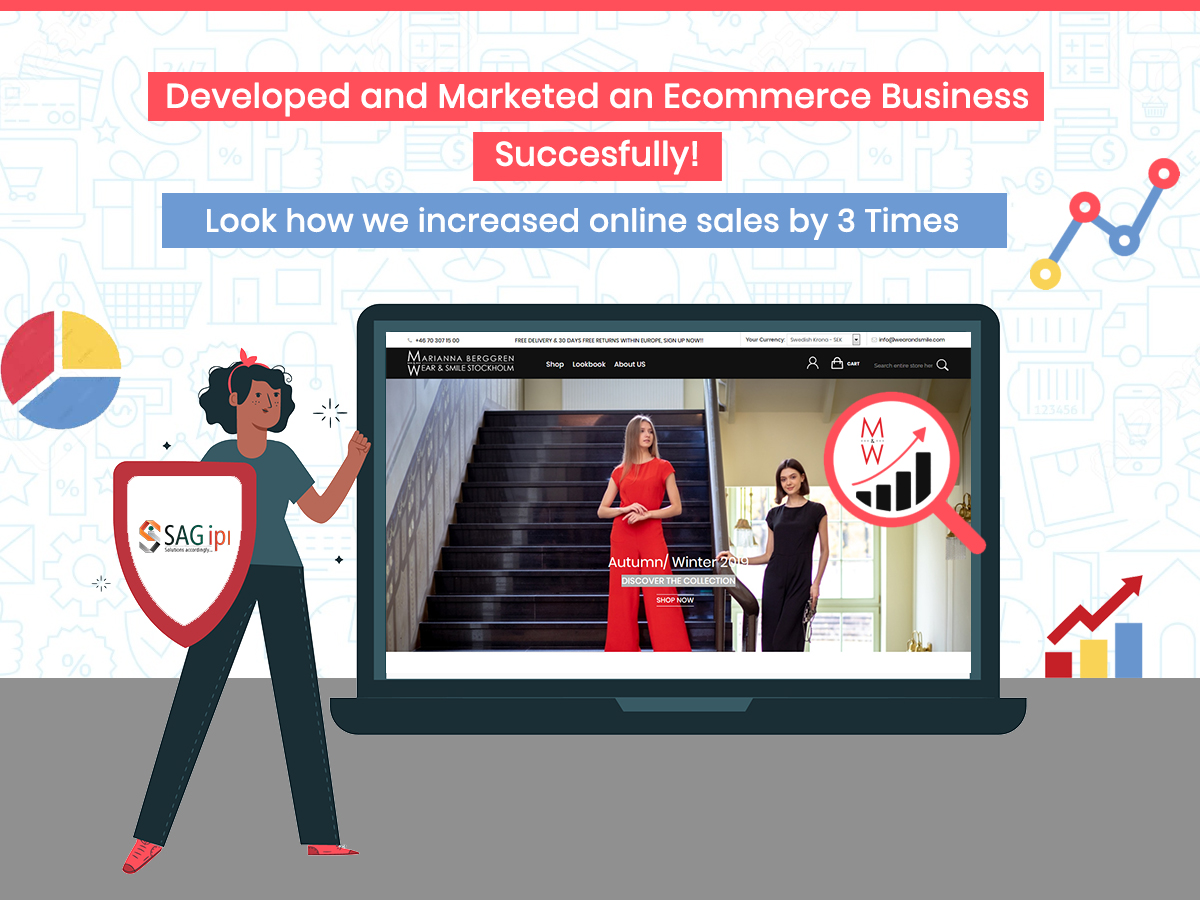Have you ever wondered whether it is possible to use GIF images in an infographic?
Well, I am sure that some of you must have tried it successfully.
There is a separate name for the content type you get by integrating GIFs into an infographic; it’s called Gifographic.
Infographics, as you already know, are created by using images and text in a presentable way, mainly to communicate more information in a small space. However, GIFs are more effective than images when it comes to communicating an event or activity.
Gifographic is the animated version of an infographic that is created with the use of GIFs. Although a GIF cannot contain much information, it is still very appealing and impactive for displaying videos and animated content.
So, how do you use GIFs to improve the value of your visual content? Here’s how.
How and where to use Gifographics?
Even though Gifographics can be used in almost every kind of content marketing campaign, they are particularly useful in the following applications.
Content repurposing
Whether you are looking to refresh your old blog posts or to boost your blog traffic, gifographics are one of the best ways to do it. If your blog doesn’t already have any gifs, you can create some easily by using any online software.
Then, you can convert your post into a featured Gifographic that is not only attractive but also informative. You’ll notice an immediate surge in your website traffic.
Content diversification
Use of Gifographics is a great way to include multiple types of content in your content strategy. This keeps your marketing content diversified and interesting.
Like this loudspeaker gifographic-
Source from – Imagur
This also makes sure that you are providing content for various platforms to the different types of target users. Gifographics are the perfect way to bring diversity to your content.
Interactive Content
GIFs are naturally more engaging and interactive than static images. Use Gifographics to represent your content in a way that is more interesting for the target user.

Source: Giphy
Interactive content is known to bring more traffic and engagement than any non-interactive content. Gifographics makes the best use of visual content to present it in an interactive manner.
Branding
Content is everywhere, and you are certainly not going to rank if you are using the same old boring images and content on your website. This is high time to build a unique name for your brand with the use of the content that sells. A Gifographic is one of those content types that are always able to keep the users engaged and entertained.
Increased social sharing
GIFs are now being accepted and even promoted by many popular social networking sites like Facebook and Twitter, and they are, of course, more interactive and so more shareable.
Creating and sharing Gifographics is a wonderful way of promoting your content on social media and to improve visits to your website. Visual content is known to be much more popular than text-based content.
Related: Best SEO Techniques for Boosting Your Organic Traffic by Expert
Benefits of using Gifographics
By now, you must know why and how Gifographics are an effective content marketing tool.
Here are some other reasons why you should use them.
- Many online marketers believe that Gifographics are very much effective in boosting SEO rankings of a website as well as building brand authority online.
- Animation and graphics rich content are known to get more social likes and shares.
- Interactive Gifographics are the best way to create engagement with the target audience.
- Gifographics are mobile compatible and therefore, they are the best content format for mobile devices.
- A Gifographic is the best way to create diverse content.
How to make an awesome Gifographic?
If you are planning to include Gifographics in your content strategy, here’s how you can make an amazing Gifographic start with.

- Select good quality GIF images from the internet or make your own using an online/offline tool.
- Write clear titles that your readers can understand immediately and relate to the topic.
- Include only relevant images, GIFs and text. Since a GIF doesn’t contain a lot of information itself, it is wise to provide additional information through text.
- Use only authentic and credible information that is useful for the reader.
- Make sure to keep a consistency in your Gifographic marketing, i.e., use the similar formatting, styles, voice and same kind of information.
- Keep updating your Gifographics with new content and GIFs to maintain the level of user engagement.
Content marketing is here to stay, but the ways it is done will surely change over the time. For now, Gifographics are in trend. So, you better make use of them to create successful content strategies.
Thanks for reading the How to use Gifographics. If you have any issue related to the content or information on this blog or you want to share a suggestion then feel free to leave a comment below. One of our team members will revert you back as soon as possible. If you are interested in our gifographic designer services then kindly contact us, our project manager will be in touch with you soon.



![Interesting IoT Stats & Facts You Need to Know [Infographic] IoT Stats and Facts](https://blog.sagipl.com/wp-content/uploads/2017/06/IoT-Stats-and-Facts-250x150.jpg)