Guess what If your company gives you the freedom to work from home, hurray for you! Isn’t it?
Many job profiles, especially of marketers and content writers, allow you to work anywhere.
Communication is most important to gather remote workers all over the world. Remote work tools and the app can be the big saviour in this case. We have come up with a list of top remote work software tools. Hope this can help you out!!
The global market for remote work software is projected to reach $58.9 billion by 2027, growing at a compound annual growth rate (CAGR) of 13.2%.
Remote or freelance work may sound amazing on the outside, but it has its challenges as well. The first one is professionally managing your work, timing, etc. when there is no one else around to do it for you. The second challenge is the communication between remote employees working on the same projects. Also, you will need a properly working internet connection.
<< Hire the top Remote Web Developers >>
There are many remote collaboration tools and apps that can help you improve your work productivity, communication with your remote teammates, management of daily tasks and work, video chatting with colleagues, and the productivity of the work.
Top Remote Work Software Tools for Seamless Team Management in 2025💻
Let’s get into the top remote work software tools for employees working from home and organizations having remote teams.
1. Skype
Skype is a traditional and probably the most used professional chatting and instant messaging application. It is widely used by small and large businesses all over the world for effective communication with their employees – in-office and remote – via video chat, instant messaging, voice calling, and more.
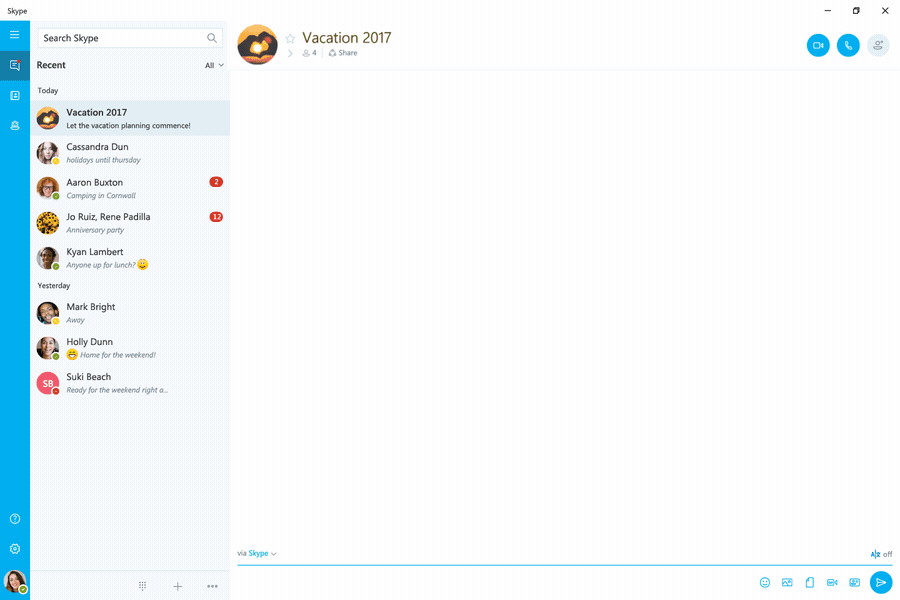
The application employs the best technology for working remotely and has many business-specific features like groups, group messaging, video calling, online meetings, etc.
Since Skype is available for all major platforms including Windows, Android, iOS, Mac, and Linux, it is easier to use on the go.
Key Features:
- File Sharing 📂
- Screen Sharing 📲
- Instant Messaging 💬
- Private Conversations 🔒
- Video and Voice Calls 📞💻
2. Workplace by Facebook
The workplace is a work team collaboration platform launched by Facebook. It gives your organization the facility to connect all the employees over the same network with familiar tools.
The group’s feature allows you to make teams and share specific things with specific people. Security is another great feature as the platform is powered by Facebook’s industry-leading security infrastructure.
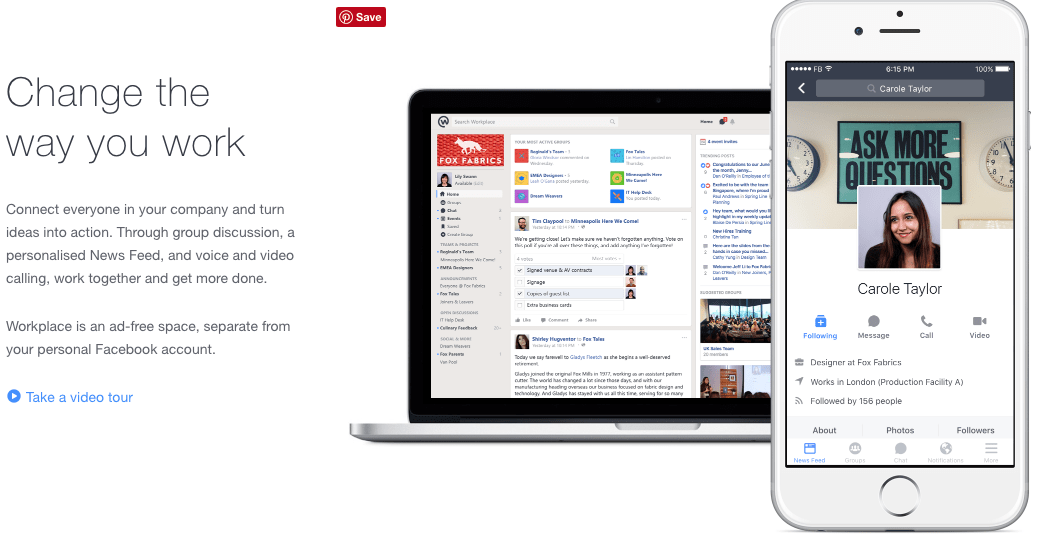
The live video tool lets you broadcast directly to your team or company from anywhere through your smartphone camera. Other notable features include multi-company groups, a news feed, work chat, voice and video calls, alerts, task scheduling and automation, cloud integration, and more.
Key Features:
- News Feed 📰
- Live Video 🎥
- Surveys and Polls 📊
- Knowledge Library 📚
- Multi-Company Groups 🌐
3. IDONETHIS
IDoneThis is not a comprehensive remote work software tool but is useful for the specific task of tracking achievements. The tool collects daily achievements and progress reports from all the team members and sends out morning newsletters with the performance reports to everyone’s inbox.
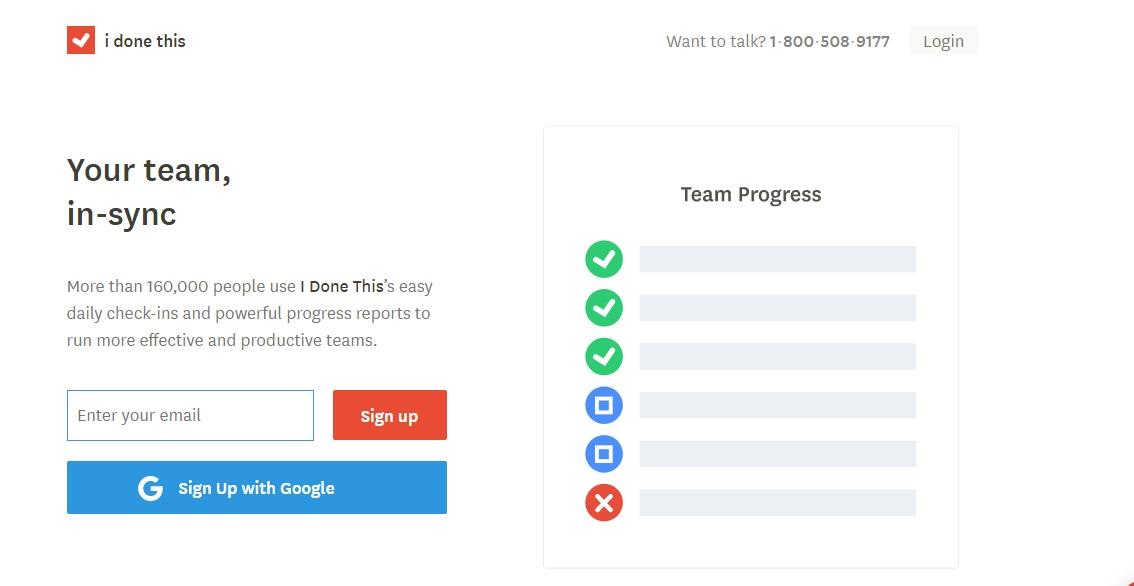
Since it allows you to keep records of everything, you can effectively keep track of what has been done and what is to be done while managing a remote team.
Key Features:
- Daily Check-Ins 📅
- Progress Tracking 📈
- Team Dashboard 👥
- Automatic Reminders ⏰
- Reports and Analytics 📊
4. Asana
Asana is one of the most comprehensive productivity tools for remote workers. The tool lets you easily create, assign and manage tasks, organize tasks according to projects, communicate with a particular work within a task to keep the conversations organized, and upload or export files from/to Google Drive, Dropbox, and other cloud and local places.
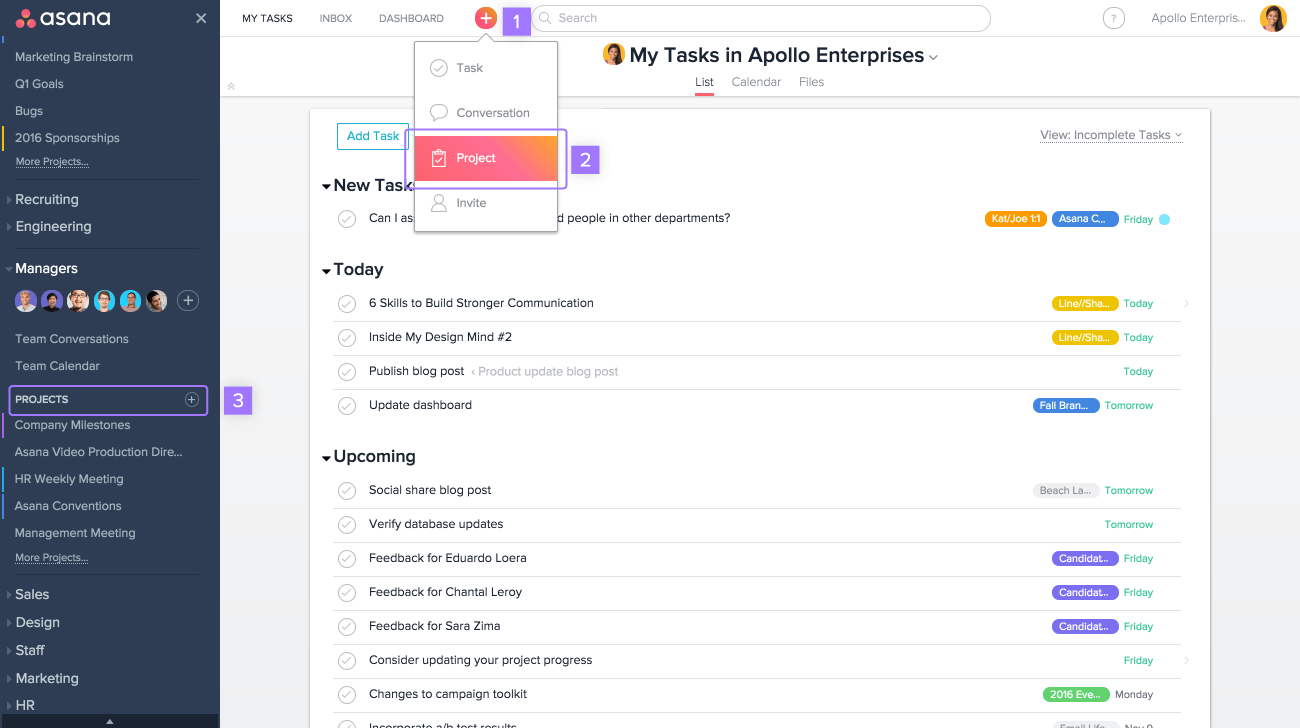
It also has a dedicated dashboard for project management, to-do lists to manage your daily tasks, and calendar features such as task scheduling, reminders, etc.
Key Features:
- Workload Management 📅
- Multiple Project Views 📊
- Collaborative Workspaces 👥
- Milestones and Goals 🎯
- Project and Task Management 📋
If you are planning to work with the firm, know benefits of hiring dedicated developers team and things to consider before working with an IT company that actually works.
5. Slack
Slack is an instant messaging remote office communication tool for teams and remote workers. It also has a team management feature for managing projects, assigning teams, even hiring new employees, writing and deploying codes, planning launches, and openings, reviewing employee contracts and sales contracts, and more.
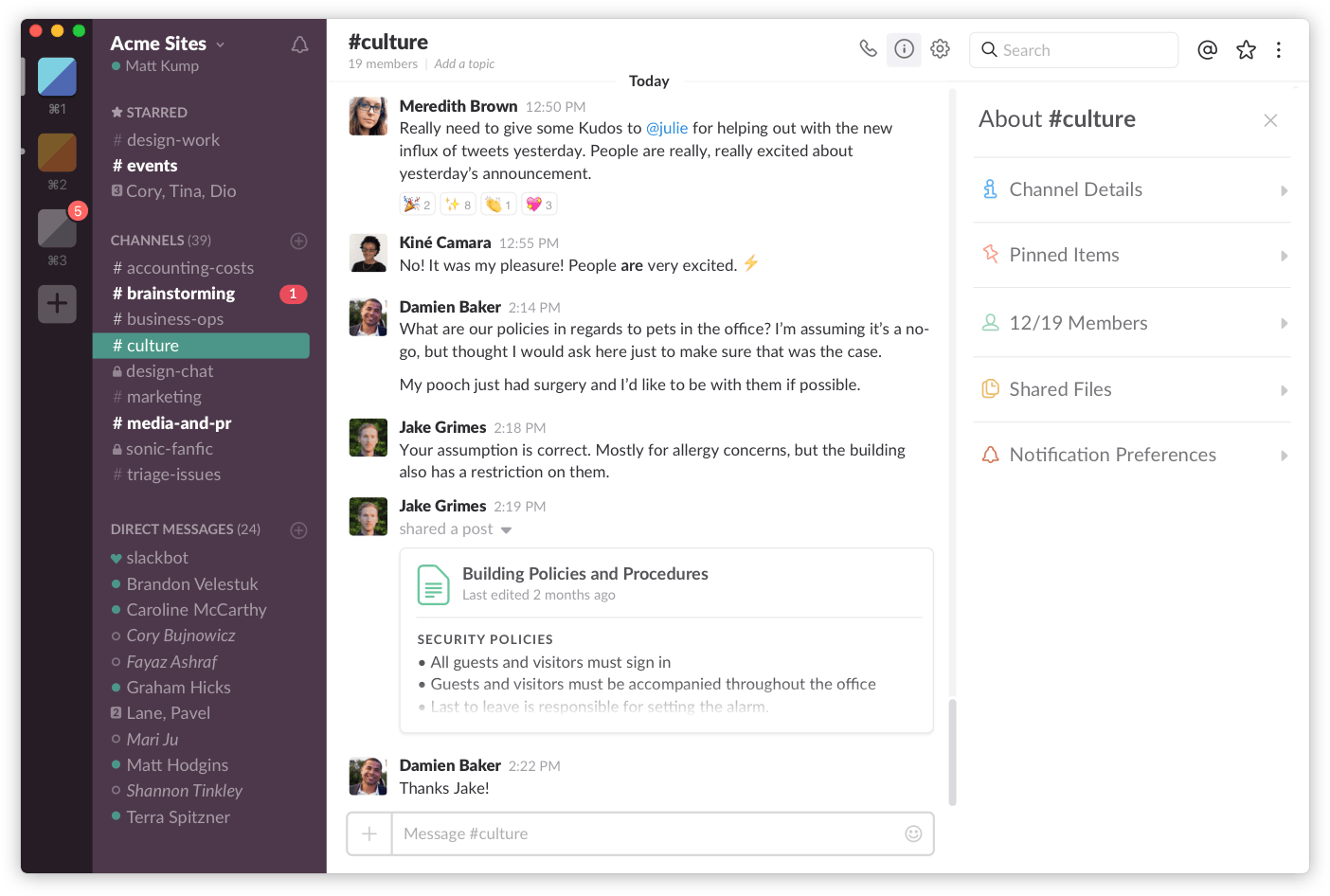
The communication platform of the application has features like group chats, shared messaging space, etc. All your team’s conversations, decisions, and meetings are available through a searchable archive which you can use to find the information you need.
Key Features:
- Channels 📢
- Direct Messaging 💬
- Workflow Builder ⚙️
- Integration with Apps 🔧
- Cross-Workspace Collaboration 🌐
6. PukkaTeam
It is a video chat tool inspired by a unique remote working technology. It takes automatic or scheduled screenshots of the person you are communicating with so that you feel connected or close to them all the time.
PukkaTeam is not exactly a business tool but works perfectly for casual messaging and remote communication with your colleagues and/or employees. Many companies use PukkaTeam to manage their remote employees and keep track of their activities through visual communication.
Key Features:
- Time Tracking ⏱️
- Mobile Accessibility 📱
- Task Automation ⚙️
- Goal Setting and Tracking 🎯
- Security and Data Protection 🔒
7. Assembla
Next, on our list is Assembla, a remote work software tool that is useful in project management and remote office communication for teams and freelance workers, but slightly extra useful for web developers. It lets you manage teams, codes, integration, reports and security features of the projects from a single platform.
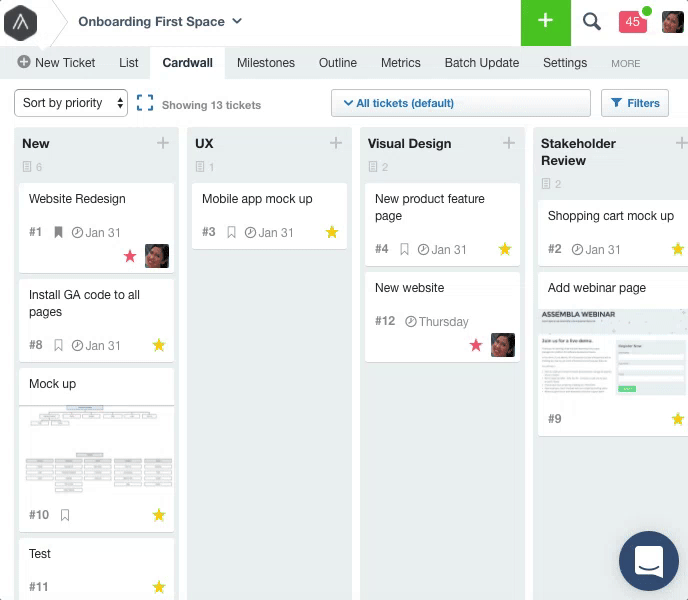
Assembla provides support to a number of development tools including GIT, Perforce Cloud, and more. It is a complete task management tool with facilities to manage all aspects of a project, from planning to development, deployment, documentation, and everything else.
Key Features:
- Version Control 🔄
- Kanban Boards 📊
- Code Collaboration 💻
- Advanced Reporting 📈
- Branching and Merging 🌳
8. HipChat
With features like instant messaging, video chat, group chat, and screen sharing, HipChat has become a very popular team communication and office tool for remote workers being used by hundreds of companies.
It is a product by Atlassian and works wonderfully with other company products like Jira. It has all the features of Skype and some more. You can start a project, select a team to work with and communicate on a common platform.
The @mentions feature lets you find specific conversations by username. The group chat+ feature makes it possible for you to converse with all your remote team members at once. Other features include real-time screen sharing, file sharing, chat history, high security, and integrations.
Key Features:
- Group Chat Rooms 🗣️
- Mobile and Desktop Apps 📱💻
- Security and Encryption 🔒
- Integrations with Third-Party Tools 🔧
- Atlassian Ecosystem Integration 🌐
9. Scoro
Scoro online management software is one of the best tools for remote teams. It gives you the complete facility to manage all your business work such as creating and managing projects, managing remote employees and their work, billing, sales and support, communication, and employee collaboration from home or anywhere else.
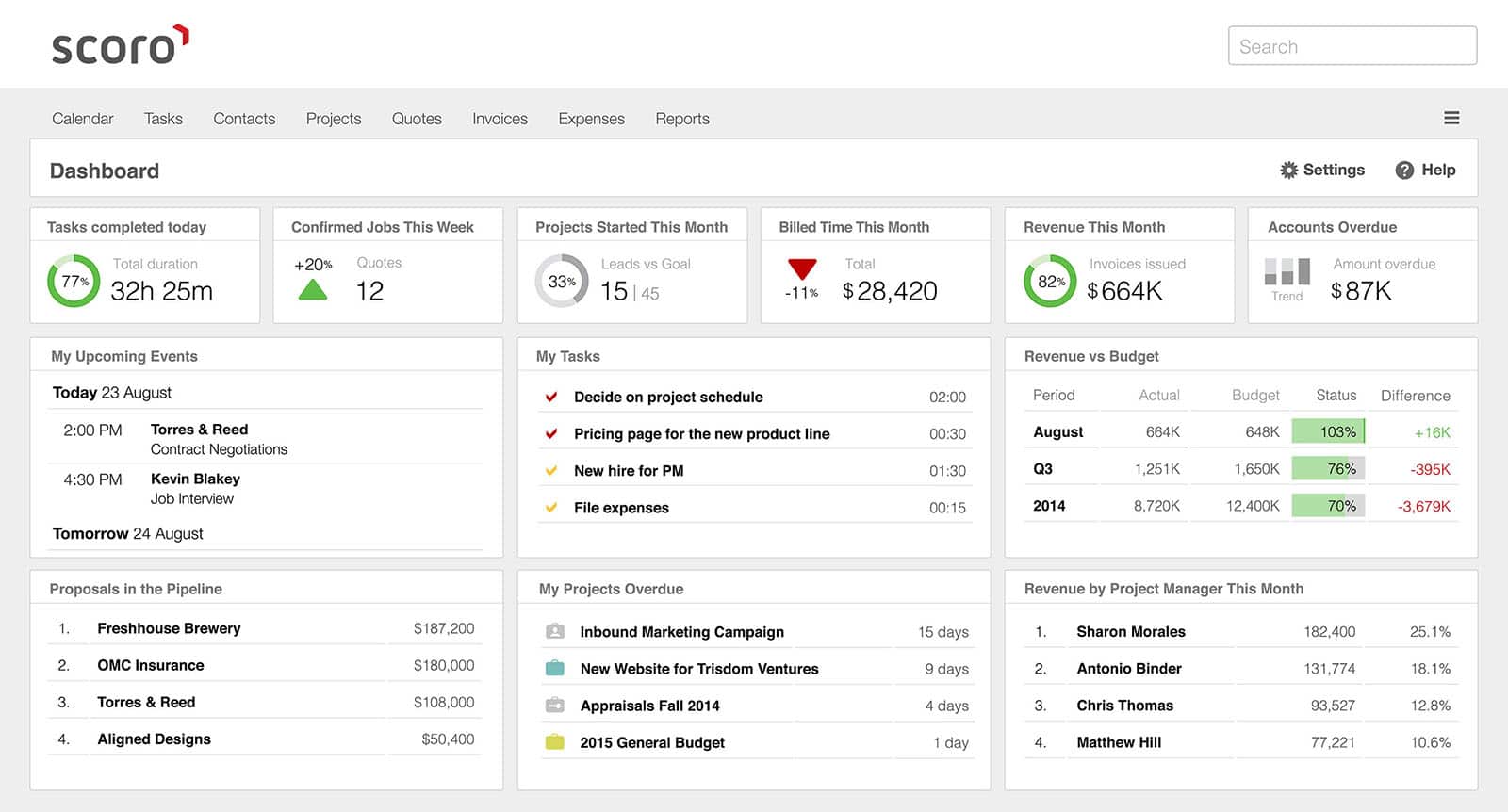
It also gives you a platform to communicate with your clients remotely, do billing, and send invoices. The project management panel of the tool lets you manage everything related to a project, including the time spent on it, plans, tasks to do, meetings held, invoices and billing, and files on one page.
The remote working technology of Scoro also supports work scheduling and tracking and automates billing and customization.
Key Features:
- Reporting and Analytics 📊
- Billing and Invoicing 💰
- Resource Management 🔄
- Custom Fields and Workflows 🛠️
- Multi-Currency and Multi-Language Support 🌍
10. Basecamp
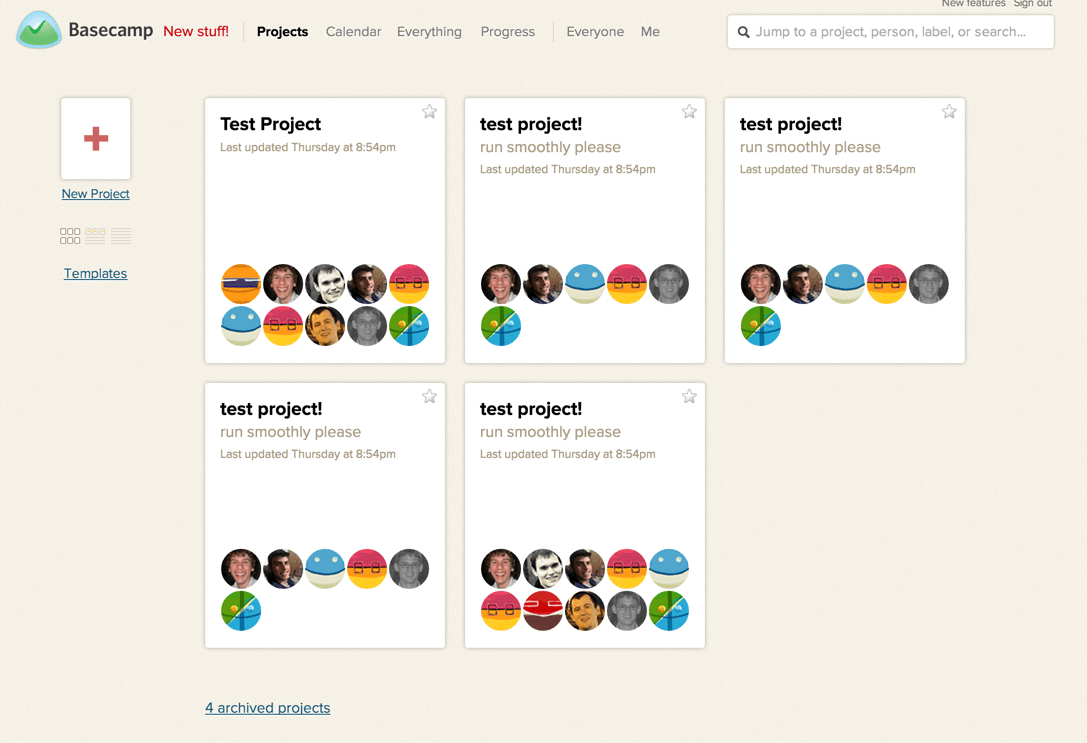
One of the best project management tools for distributed teams, Basecamp is used for work arrangements, scheduling, meetings, assignment tracking, documentation, and complete tracking and management of projects from a single platform.
The software is available in the cloud version and also for Windows and Mac PCs, and for Android and iOS mobile devices.
Key Features:
- To-Do Lists 📝
- Message Boards 📢
- Automatic Check-ins 🗣️
- Calendar and Scheduling 📅
- Hill Charts for Progress Tracking 📊
11. Google Hangouts
It is another popular instant messaging application mainly used as a video meeting tool by remote teams and workers.
The major benefit is the strong support and security of Google that backs this chat software. Hangouts also easily integrate with popular work management tools like Slack for improved work efficiency.
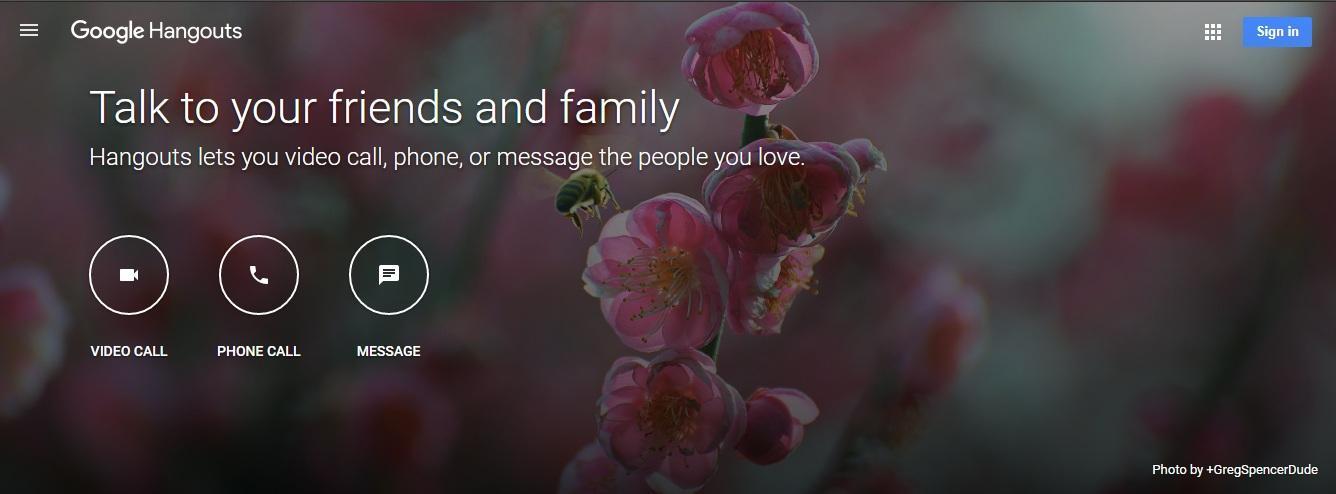
It offers messaging, voice and video chatting, file sharing, live image/video sharing, map sharing, video chats, and voice calling along with a large range of attractive emojis and stickers.
The sync feature keeps the mobile and desktop versions of your apps in synchronization.
Key Features:
- Text Messaging 💬
- Video Calls 🎥
- Voice Calls 📞
- Cross-Platform Availability 🌐
- Emoji and GIFs 😄🎉
12. Wunderlist
Available in mobile and web app formats, Wunderlist is a task management software that lets you make, manage and share to-do lists and reminders on the go.
If you are working from home and need to send your work schedule to a remote colleague, you can do so with this tool.

The application doesn’t have a dedicated messaging service but it lets you communicate with your remote team members and friends through comments while sharing files with them.
Key Features:
- Task Management 📋
- Subtasks 📝
- Collaborative Lists 👥
- Priorities and Folders 🎯
- Sync Across Devices 🌐
13. Confluence
Confluence employs the very best technology for working remotely. It is a content management tool that lets you manage documents, notes, work, tasks, product requirements, ideas, and teams.
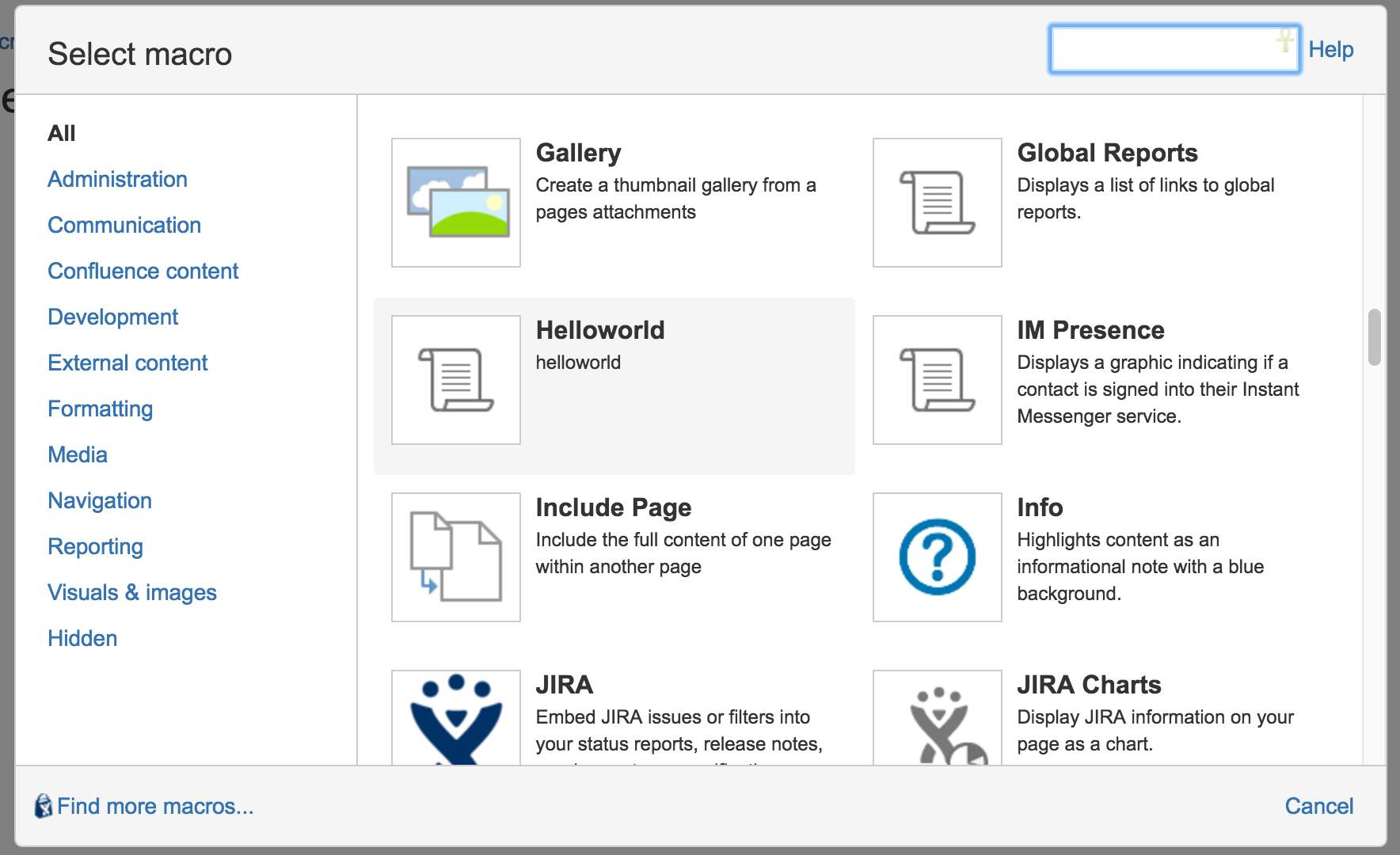
It also allows remote users to collaborate on one project while sharing ideas and files with each other.
You can also collaborate with your team on one page, take notes, give and accept information, and comments, and discuss a topic.
Key Features:
- Content Creation and Editing 📝
- Page and Blog Posts 📄
- Spaces for Organization 🗂️
- Add-Ons and Marketplace 🛠️
- Confluence Cloud & Server Options ☁️
14. Zoom
Zoom is another popular remote collaboration tool. Its main use is for video conferencing and meetings. It can work as a perfect alternative to Google Hangouts when you need a larger number of people to attend a meeting at once.

The video conferencing feature of the tool is suitable for long-time meetings, online training, and support, video webinars, and events.
Other noteworthy features include business instant messaging, file sharing, cloud video systems, voice, video, and screen sharing. Zoom rooms are special conference rooms built for team collaboration.
Key Features:
- Video Conferencing 🎥
- Webinars 🌐
- Screen Sharing 🖥️
- Virtual Backgrounds 🖼️
- Breakout Rooms 💬
102 Most Effective (Free/Paid) SEO Tools for Google – Complete List
15. Every Time Zone
It is a time management tool mainly useful when your organization has employees working overseas in different time zones. The tool will give you an exact time/date mapping of your various employees at a given clock so that you can assign and manage the right working hours.
It may not be one of the productivity tools for remote workers, but it is certainly useful for companies working with overseas employees and/or clients.
Key Features:
- Simple Interface 🖥️
- Time Zone Visualization 🕰️
- Event Scheduling 📅
- Customizable View 🔧
- Dynamic Time Zone Adjustment 🔄
16. Glip
It is a real-time messaging and group chat tool that is also useful for remote work management. Glip gives you the features of file sharing, group messaging, task scheduling and tracking, video collaboration, annotating images, and cloud storage.

It also lets you search your chat archives for a particular information or text. You can also assign teams, select members, track progress, get reports from employees, and deliver them to clients. If you are looking for perfect remote office communication tools, you should try this one.
Key Features:
- Team Messaging 💬
- Project and Team Organization 🗂️
- Security and Compliance 🔒
- File Sharing and Collaboration 📂
- Task Comments and Collaboration 🗣️
17. Youtube Live
It is another useful office tool for remote workers and organizations having remote teams. YouTube Live lets you record and send live videos to a remote person. It is also suitable for live broadcasts, concerts, events, talk shows, and video training for a remote audience.
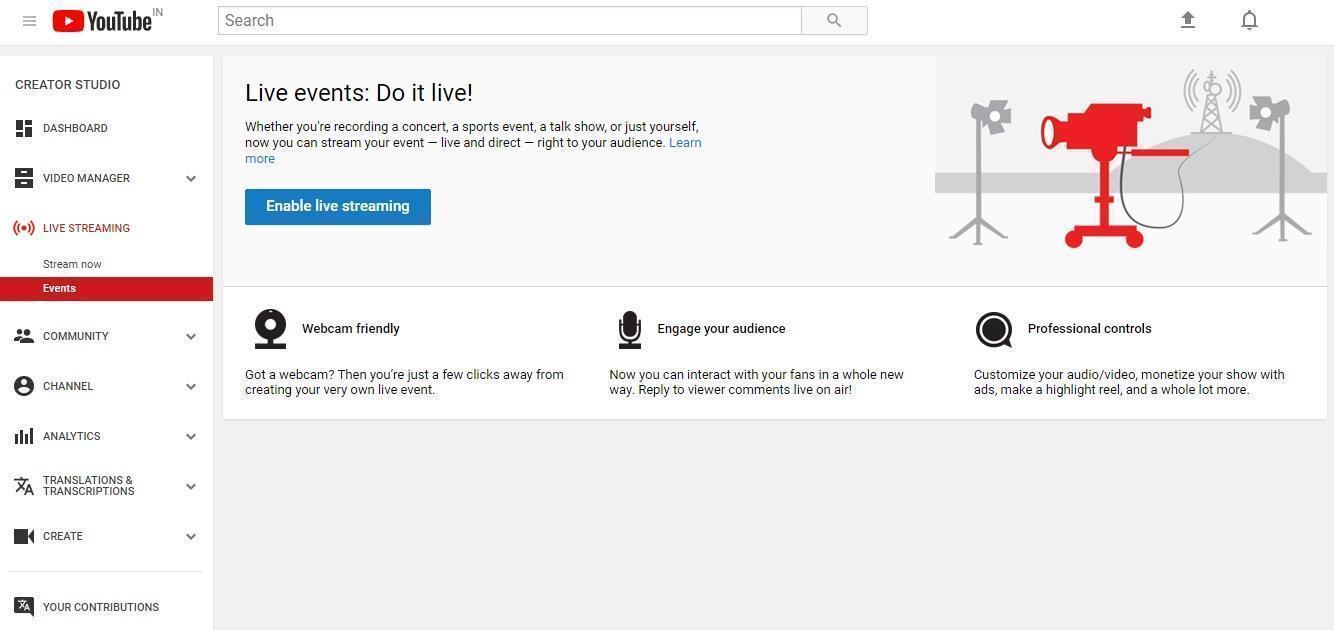
It is the perfect tool for sending a broadcast globally. The tool works smoothly with your laptop webcam or mobile camera and lets you record and broadcast live videos instantly.
Key Features:
- Live Streaming 📡
- Monetization Options 💰
- Real-Time Interaction 💬
- Stream Scheduling ⏰
- Live Polls and Q&A 📊
18. ScreenHero
It is a screen-sharing tool for remote teams and workers that allows you to share your screen with anyone, anytime.
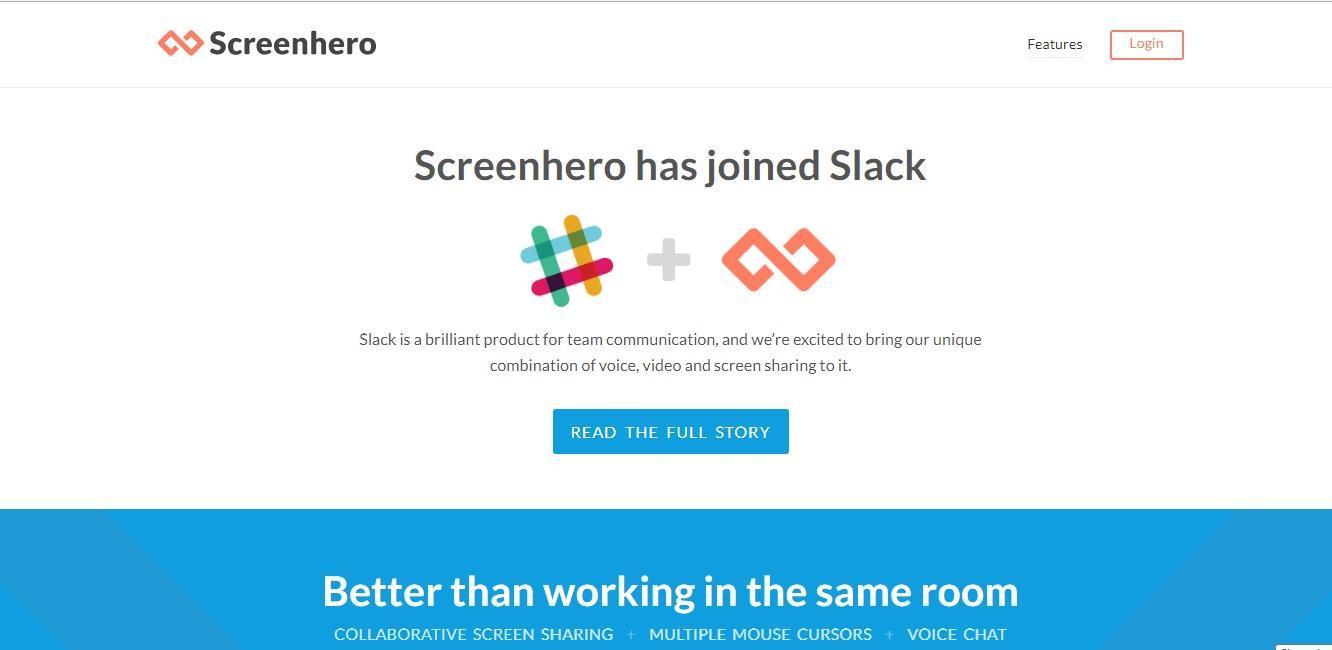
The tool is useful for a number of remote working people including developers who collaborate with others remotely, designers who wish to share design ideas with others and accept inputs, and those looking for instant technical help with something.
Key Features:
- File Sharing 📂
- User-Friendly Interface 🖥️
- Dual Cursor Support 🖱️
- Session Recording 🎥
- Cross-Platform Compatibility 💻📱
19. GitHub
GitHub is a programming and development tool that can also be treated as one of the productivity tools for remote workers as it supports software development with remote teams.
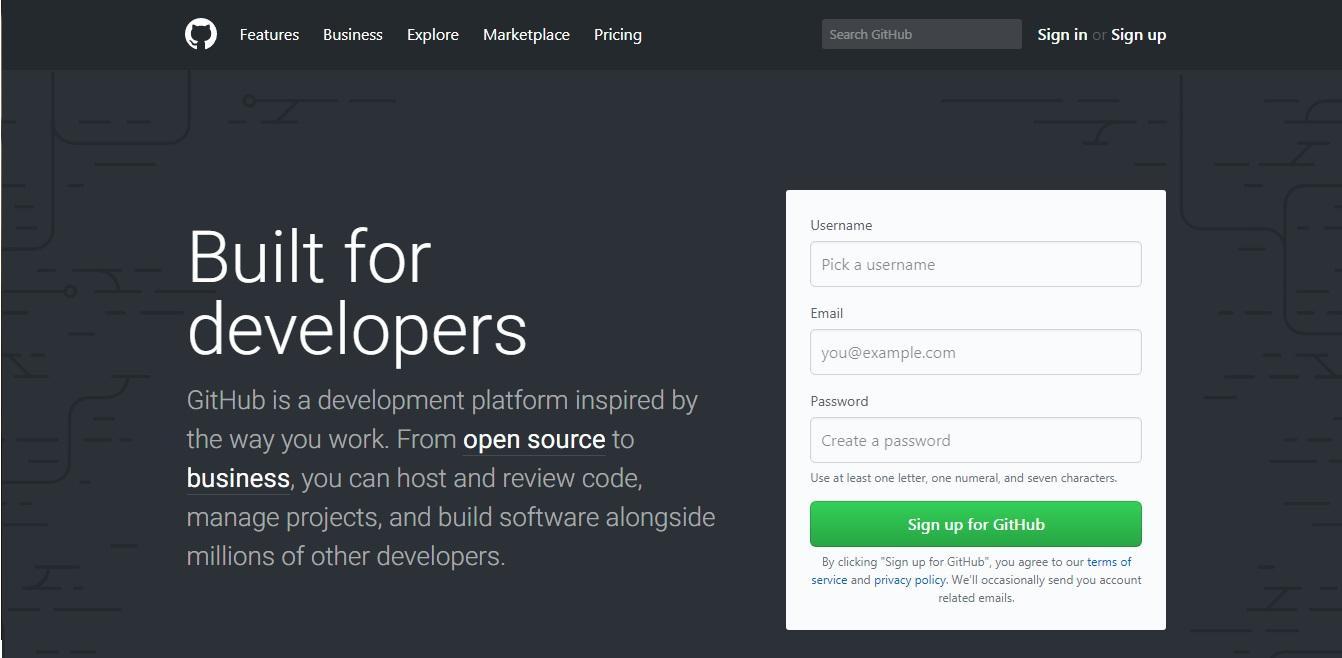
Most developers must already be familiar with this platform and probably know that GitHub also allows you to collaborate with other remote developers to review code, manage projects and build software together in a team.
Key Features:
- Repositories 📂
- Pull Requests 🔀
- Issues and Bug Tracking 🐛
- Code Reviews and Comments 📝
- Branching and Merging 🌿
20. Join.me
Looking for screen sharing or team meeting office software for remote workers?
Try to Join.me which is a free screen sharing, web conferencing, and online meeting tool for organizing quick meetings with your remote employees.
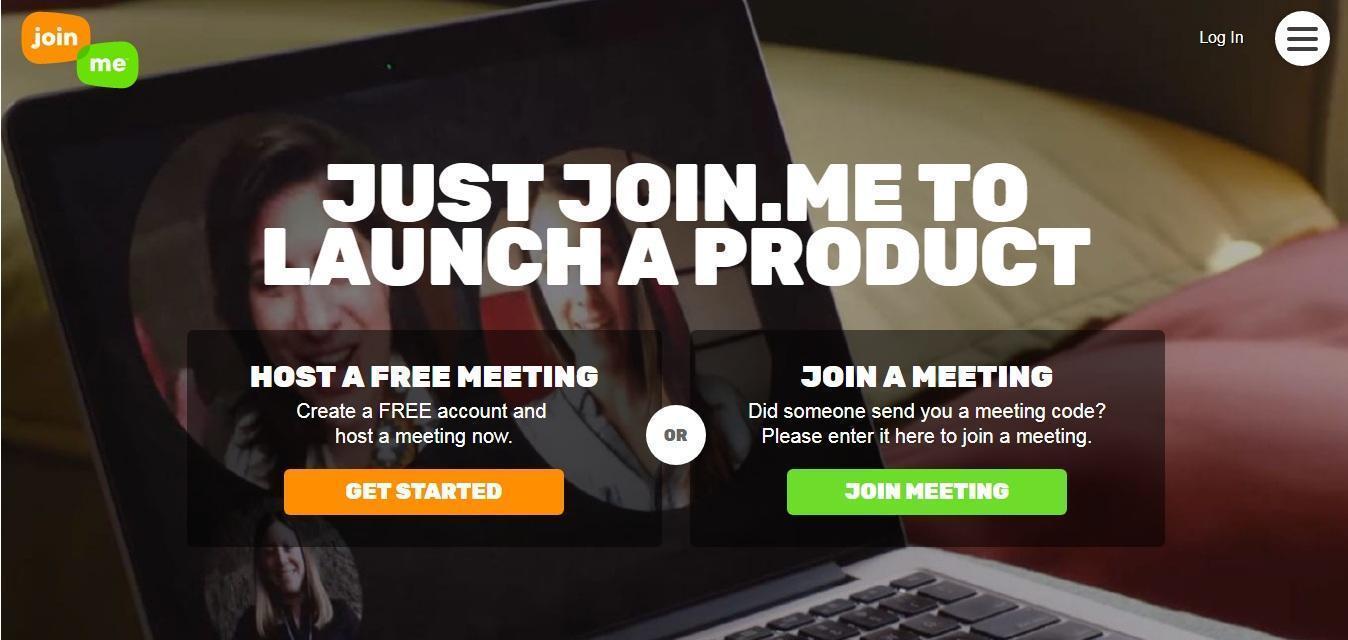
The software is known for its high-quality video calling feature that ensures that your screen doesn’t freeze up during a call. You can host your own team meetings and/or join other ones.
Key Features:
- Custom Branding 🎨
- Passcode Protection 🔑
- Interactive Whiteboard 🖍️
- Customizable Meeting Links 🔗
- Screen Annotation and Drawing Tools ✏️
21. Dropbox
It is one of the cloud-based file storage and sharing platforms where you can store official files, docs, images, and videos and share them with others. It is perfect for collaborating with remote teams and workers and ensuring data security against system crashes.
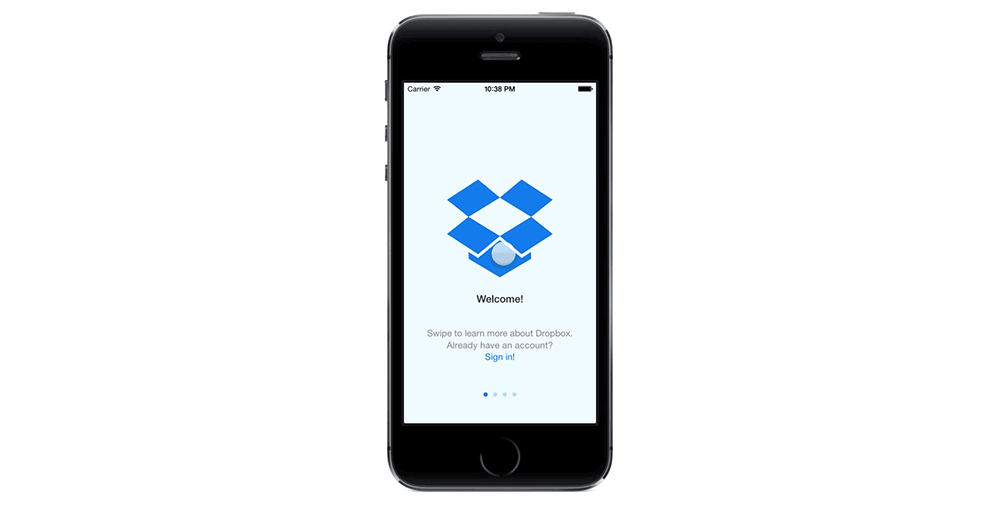
There are other cloud storage and sharing software such as Google Drive, Box, Microsoft OneDrive, and more which are similar to Dropbox but with different features.
Key Features:
- Cloud Storage ☁️
- Version History ⏳
- Offline Access 📴
- Dropbox Transfer 📤
- File Synchronization 🔄
Hiring Freelancers vs Web Development Company – [Choose Wisely]
22. Jira
Jira is a widely used work management tool for distributed teams. It is so popular that many other companies design tools for integration with Jira. It is mainly used by developers and marketers to assign and track projects with their remote teams.
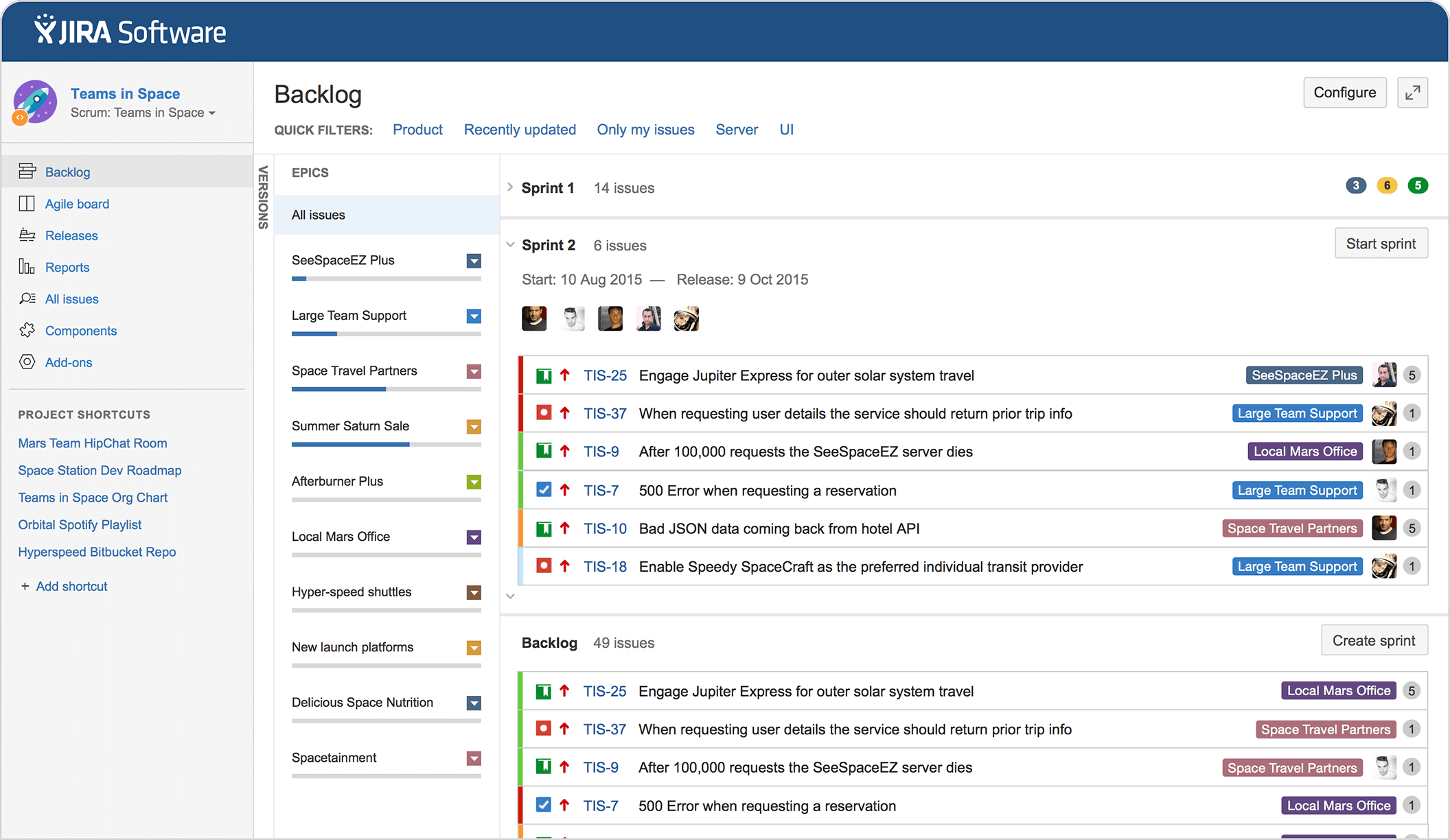
Jira facilitates an amazing development environment to help programmers plan and develop their software. It integrates seamlessly with many other popular remote work software tools like HipChat, Bitbucket, and more.
Key Features:
- Issue and Project Tracking 🐞
- Agile Project Management 📊
- Customizable Workflows 🔄
- Kanban Boards 🎯
- Sprint Planning and Management 🚀
23. Float
Float is a resource scheduling and management tool being used by many organizations to effectively assign work and resources to remote teams and track the status and progress of projects. It is easy to customize and use, for small and large teams.
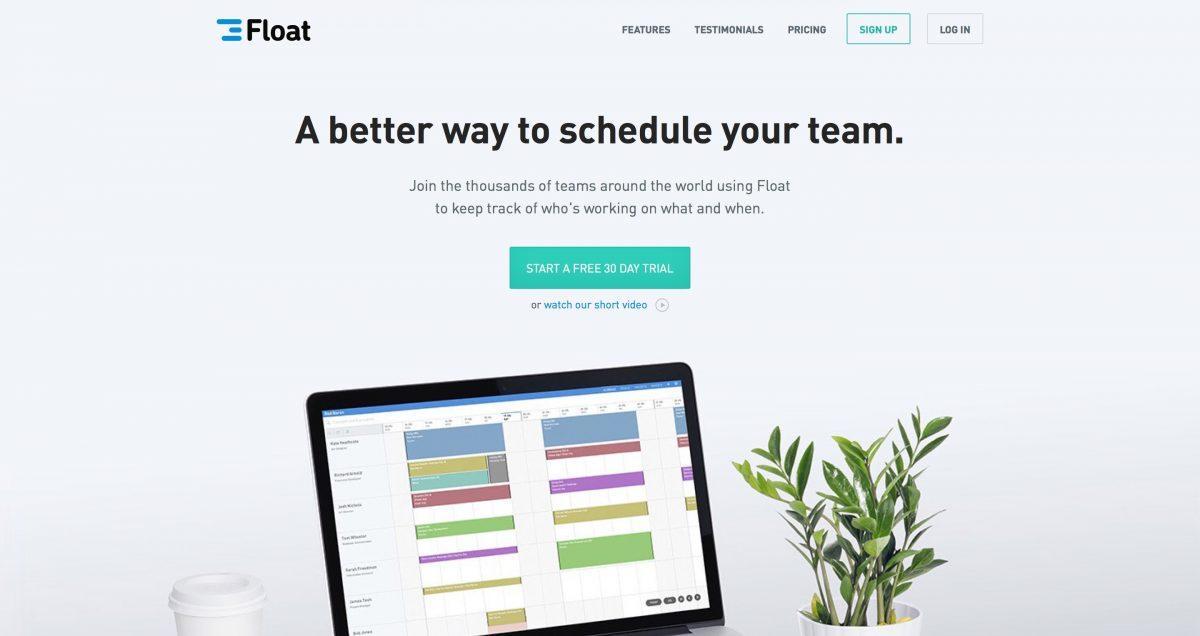
Some of its recommended features include live scheduling, powerful editing tools, live schedule editing, task repeating, weekend scheduling, custom search and sorting, milestones tracking, bulk schedule changes, and more.
Key Features:
- Resource Scheduling 📅
- Time Tracking 🕒
- Colour-Coding and Labels 🎨
- User Permissions and Roles 🔑
- Team Availability Management ⏰
24. Jell
Jell is a professional social networking platform for remote teams. It is one of those remote collaboration tools not many probably know about but will find helpful when they use it.
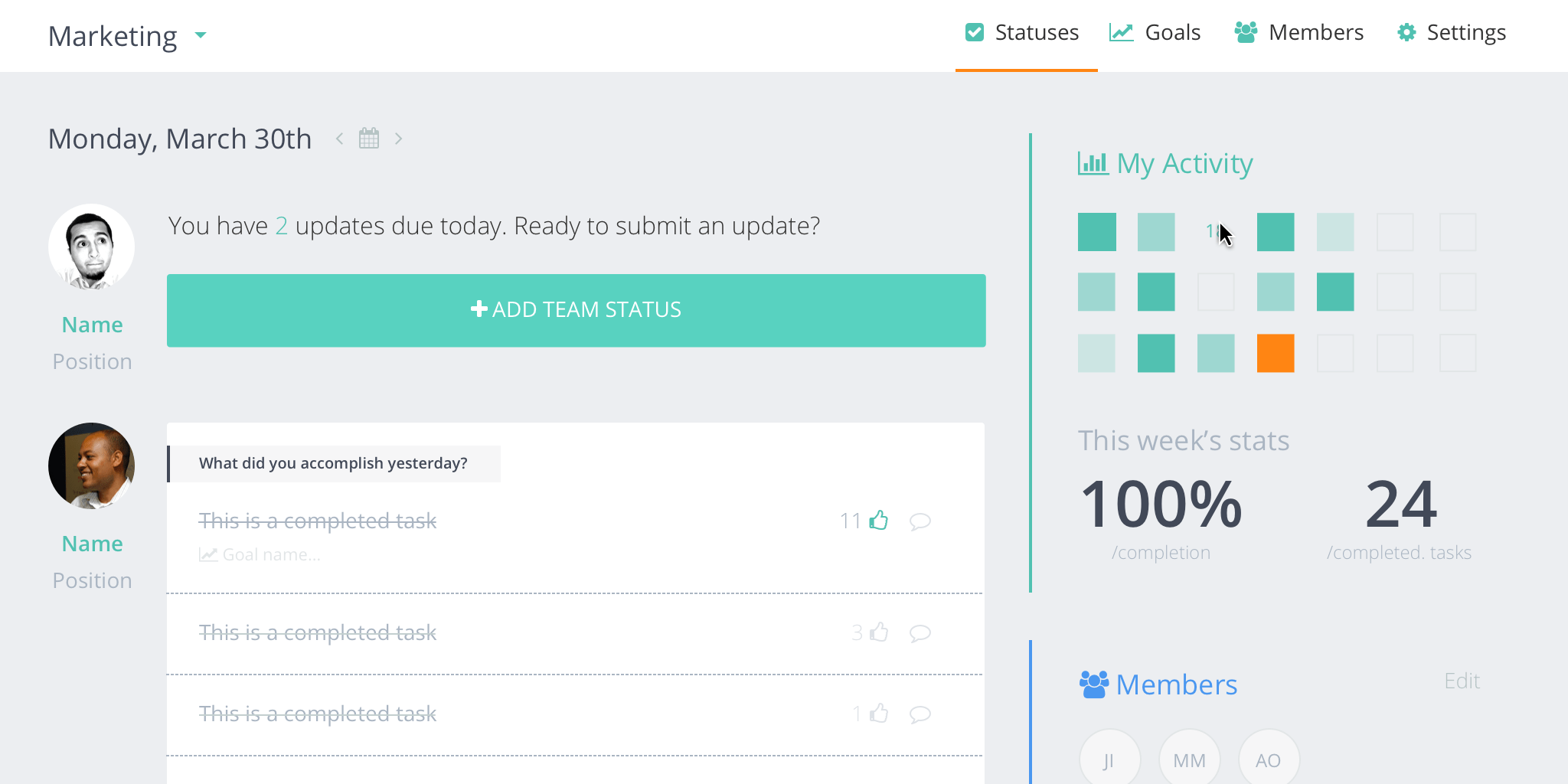
Jell gives you and your virtual team a common platform to talk, discuss, share updates, share plans, and goals, etc. You can keep track of everyone’s work while managing and improving your own work productivity.
Key Features:
- Team and Personal Goals 🎯
- Feedback and Recognition 🌟
- Remote Team Support 🌍
- Milestone Tracking 🏁
- Asynchronous Communication 🗨️
25. Podio
Podio is a business social networking and project management system that is similar to Jell but also has a dedicated chat tool.
It helps you keep track of your work and of others in your network, manage daily tasks and discuss, and chat with remote colleagues.
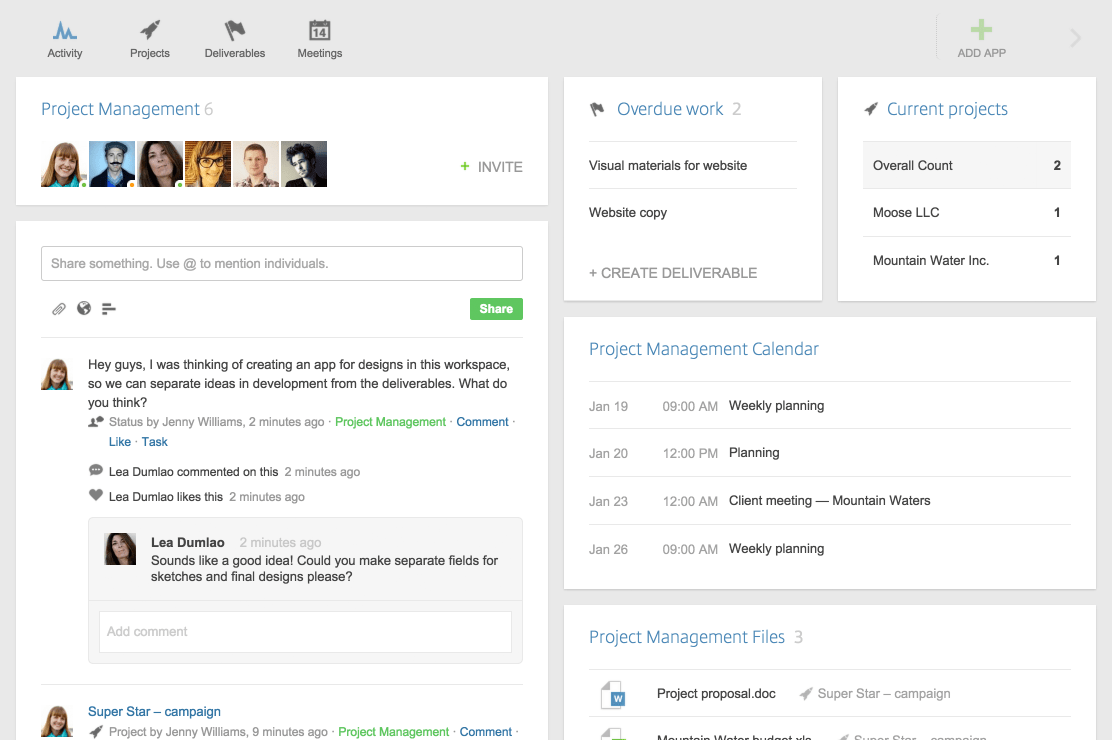
Other features of the software include web & mobile compatibility, granular access, full customization, connected CRM, unlimited storage, personal dashboards, calendars, etc.
Key Features:
- Activity Stream 🔄
- Customizable Workspaces 🛠️
- Customizable Templates 📑
- Collaboration on Documents and Files 📄
- Reporting and Dashboards 📊
26. Pivotal Tracker
An agile-based project tracking and management tool that allows businesses to work with remote clients and employees. It has a unique automatic planning feature that makes task scheduling easier and more effective.
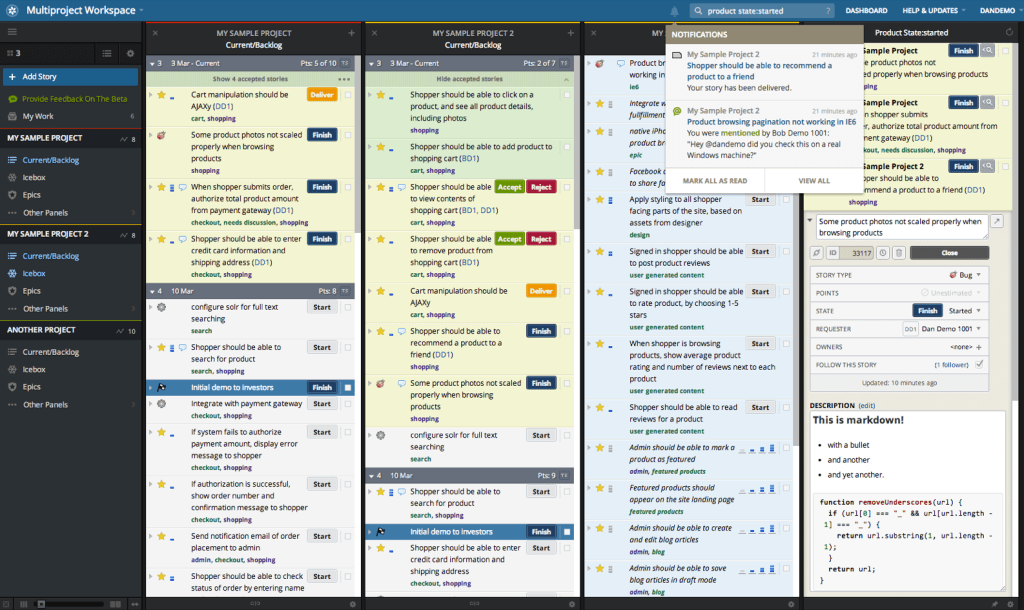
The tracker also lets you define goals for projects so that the entire team can work toward the same goal. It allows you to take notes, define milestones and prioritize as you go.
Key Features:
- Story-Based Workflow 📚
- Velocity Tracking 📉
- Task Estimation 📐
- Burndown Charts 📉
- Agile Project Management 📊
27. Skitch

Skitch is a sketch-based communication and sharing tool that allows you to express yourself to a remote person using proper shapes, sketches, and annotations.
Obviously, the software comes with a great number of integrated designs and also lets you import new ones from other sources.
Key Features:
- Image Annotation ✍️
- Easy Image Editing 🖌️
- Pixelation Tool 🔲
- Highlight and Blur Tools ✨
- Multiple Image Support 🖼️
28. Sandglaz
It is a task management and collaboration software that allows you to easily assign work and manage projects for your remote-working agile team.
One of the best qualities of this software is that you can automate most of the tasks to reduce the administration time spent on managing it.
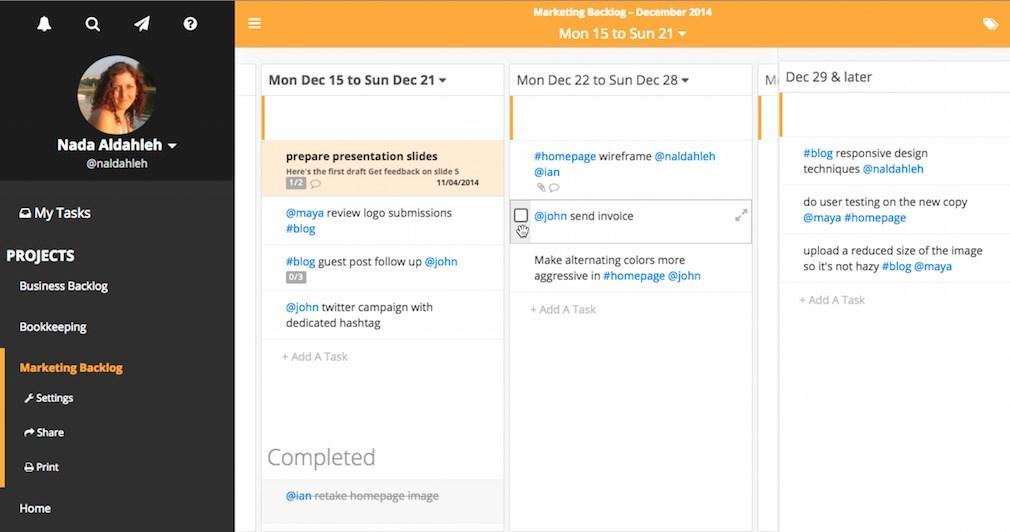
It can handle any agile workflow system and adapts itself to fit the way your team operates so as to reduce the project time.
It provides visual task management using sprints (projects) along with the full history of previous sprints available on the user dashboard.
Key Features:
- Customizable Views 👀
- Task and Subtask Management ✅
- Priority-Based Task Organization 🔝
- Drag-and-Drop Task Workflow 🖱️
- Team Roles and Permissions 🔑
29. Trello
Trello is one of the most widely used project management tools for remote teams. It’s got a very nice and interactive task management panel where you can manage teams, projects, priorities, completed projects, and more with the use of cards, boards, and lists. same page.
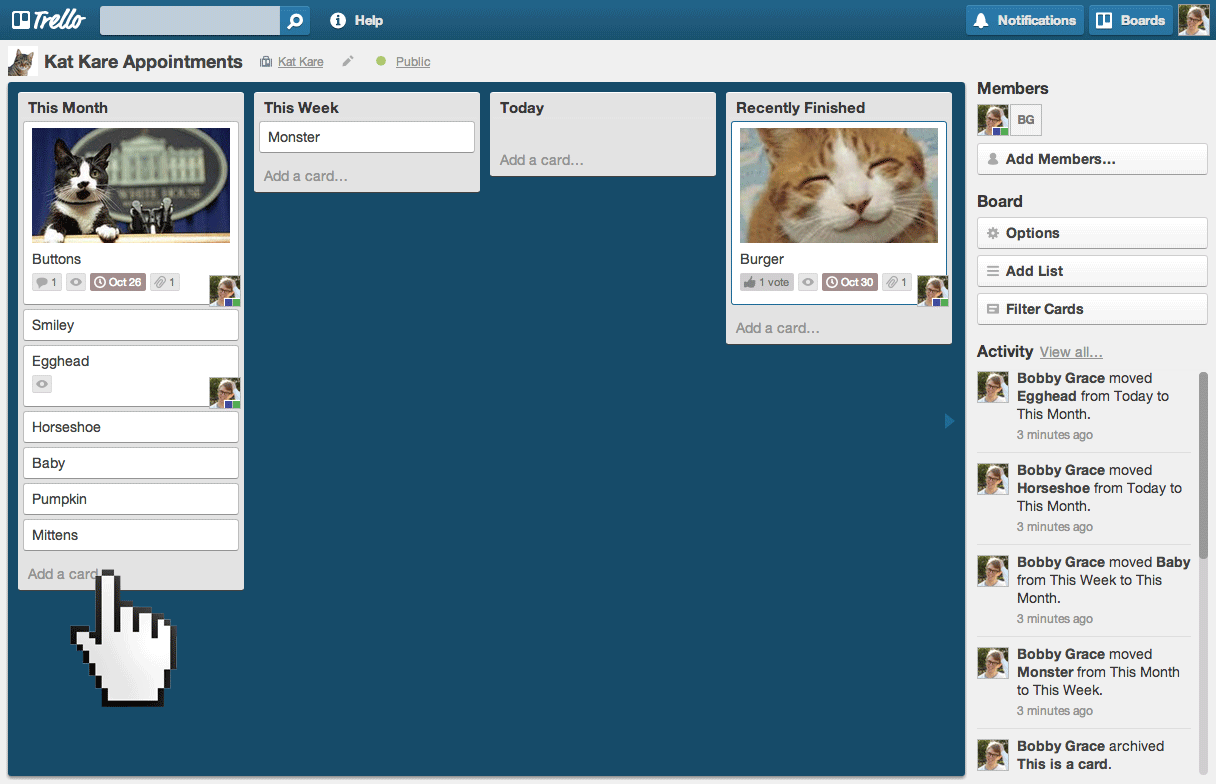
You can create different modules of the project like sales, development, testing, etc, and assign teams and tasks accordingly, and the project reports and progress can be updated right on the panel of the particular module such that they are visible to everyone involved.
Key Features:
- Boards, Lists, and Cards 📋
- Due Dates and Reminders ⏰
- Checklists and Subtasks ✅
- Power-Ups (Integrations) 🔗
- Team and Board Permissions 🔒
30. Taskworld
It is a remote task management software that lets you assign tasks, keep track of progress, evaluate completion, and provide feedback on performance to your remote workers.
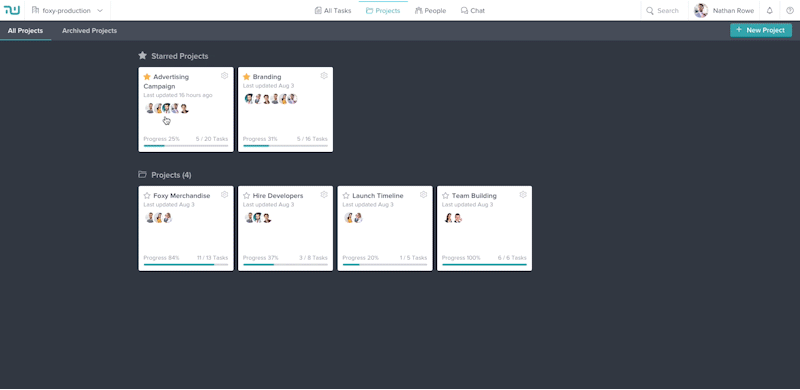
Other features include team messaging, visual task management, easy task assignment and scheduling, performance reports, discussions, one-on-one and group conversations, email integration, and more.
Key Features:
- Time Tracking ⏱️
- Customizable Workflows 🔄
- Reporting and Analytics 📈
- Project Timeline (Gantt Charts) 📅
- Task Comments and Collaboration 💬
These are the top 30 of the hundreds of remote work software tools out there. You can use as many of these tools as needed to improve your remote work productivity and save time.
Each tool has its own specific quality and unique features. As you will find, most of these tools are also useful for office-based teams and workers. So, feel free to explore and use the ones that you like.
Keep Exploring! Uncover More Must-Have Tools to Power Up Your Website






![Benefits of Hiring Dedicated Developers from India [2026] Benefits of Hiring Dedicated Developers from India](https://blog.sagipl.com/wp-content/uploads/2017/03/Developers-Team-300x158.jpg)
